Merge Variant Tracks
Merge Variant Tracks merges variants from two or more variant tracks based on the same reference genome to a single track.
To run the tool, go to:
Toolbox | Track Tools (![]() ) | Merge Variant Tracks (
) | Merge Variant Tracks (![]() )
)
Select two or more variant tracks, based on the same reference genome, as input.
In the next wizard step, the following options can be configured (figure 24.1:
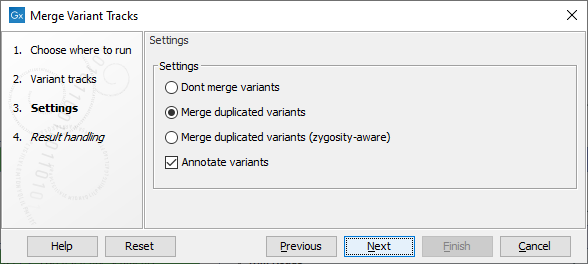
Figure 24.1: Merge variant Tracks settings
- Don't merge variants Duplicated variants are not merged and all variants from the inputs will be included
- Merge duplicated variants Variants defining the same mutation are merged.
- Merge duplicated variants (zygosity-aware) If the duplicated variant is homozygous, all variants from all other inputs with identical regions will be discarded.
- Annotate variants A column called Origin tracks is added. The name of the input track the variant came from is recorded in it. Note that standard variant annotations are retained, whether or not this option is selected.
Extra columns are created in the output track to contain the annotations of any duplicates of a variant found. The names of these extra columns include the name of the type of information contained followed by the originating track name. Such columns are made for all but the first of the input tracks. The names of all the input tracks where that variant was found are entered into the Origin tracks column.
Please also see Comparing variants for information about tools designed to support variant comparison.
