Show enzymes cutting inside/outside selection
In cases where you have a selection on a sequence, and you wish to find enzymes cutting within the selection but not outside, right-click the selection and choose the option Show Enzymes Cutting Inside/Outside Selection (![]() ).
).
This will open a wizard where you can specify which enzymes should initially be considered (see Manage enzymes). You can for example select all the enzymes from a custom made list that correspond to all the enzymes that are already available in your lab.
In the following step (figure 21.8), you can define the terms of your search.
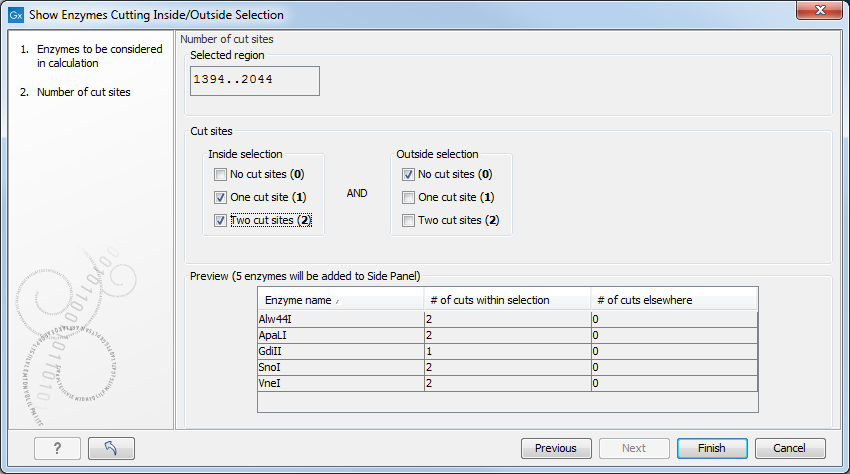
Figure 21.8: Deciding number of cut sites inside and outside the selection.
At the top of the dialog, you see the selected region, and below are two panels:
- Inside selection. Specify how many times you wish the enzyme to cut inside the selection.
- Outside selection. Specify how many times you wish the enzyme to cut outside the selection (i.e. the rest of the sequence).
If you have selected more than one region on the sequence (using
Ctrl or ![]() ), they will be treated as individual regions. This
means that the criteria for cut sites apply to each region.
), they will be treated as individual regions. This
means that the criteria for cut sites apply to each region.
