Homology Based Cloning
Using Homology Based Cloning, cloning experiments can be designed for methods such as Takara In-Fusion® and other ligation independent cloning techniques and Gibson Assembly®, where sequences with homologous ends need to be assembled.
The tool generates primers with overhangs so that appropriate homologous sequence is added to fragments that should be assembled. Subsequently, primers and overhangs can be inspected and adjusted.
Running the Homology Based Cloning tool
To run the tool, go to:
Molecular Biology Tools (![]() ) | Cloning (
) | Cloning (![]() )| Homology Based Cloning (
)| Homology Based Cloning (![]() )
)
In the first dialog, select the vector and all the DNA fragments that should be assembled in the cloning reaction (figure 21.28).
The first sequence used as input, will be considered the vector, but the order of sequences can be adjusted in the following wizard step.
You can select 1-50 individual sequences with a maximal combined length of 100,000 base pairs as input to the tool. However, the number of sequences selected should be in accordance with the relevant laboratory protocol.
Note that it is also possible to use an assembled vector that was previously generated by Homology Based Cloning as input. In that case, previously designed primers and overhangs will be shown in the following wizard step.
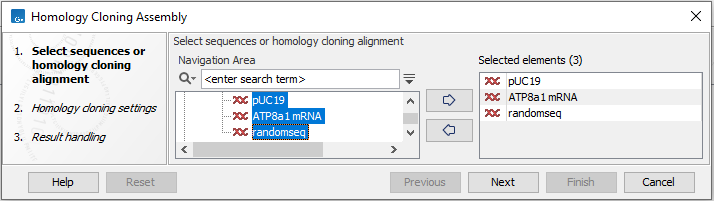
Figure 21.28: Select the vector and fragments that should be assembled in the homology based cloning reaction.
Press Next to open the wizard allowing you to inspect and adjust primers and overhangs.
Subsections
- Working with homology based cloning
- Adjust the homology based cloning design
- Homology Based Cloning outputs
- Detailed description of the Homology Based Cloning wizard
- Working with mutations
