How to run the Remove Extension of Contigs tool
The Remove Extension of Contigs tool can be launched from:
Tools | Genome Finishing Module (![]() ) |
Remove Extension of Contigs (
) |
Remove Extension of Contigs (![]() )
)
In the dialog that appears, select the contigs that have been extended and open or save the result. Figure 12.2 shows an example of contigs that have been extended and the result after the extended contigs have been subjected to the "Remove Extension of Contigs" tool.
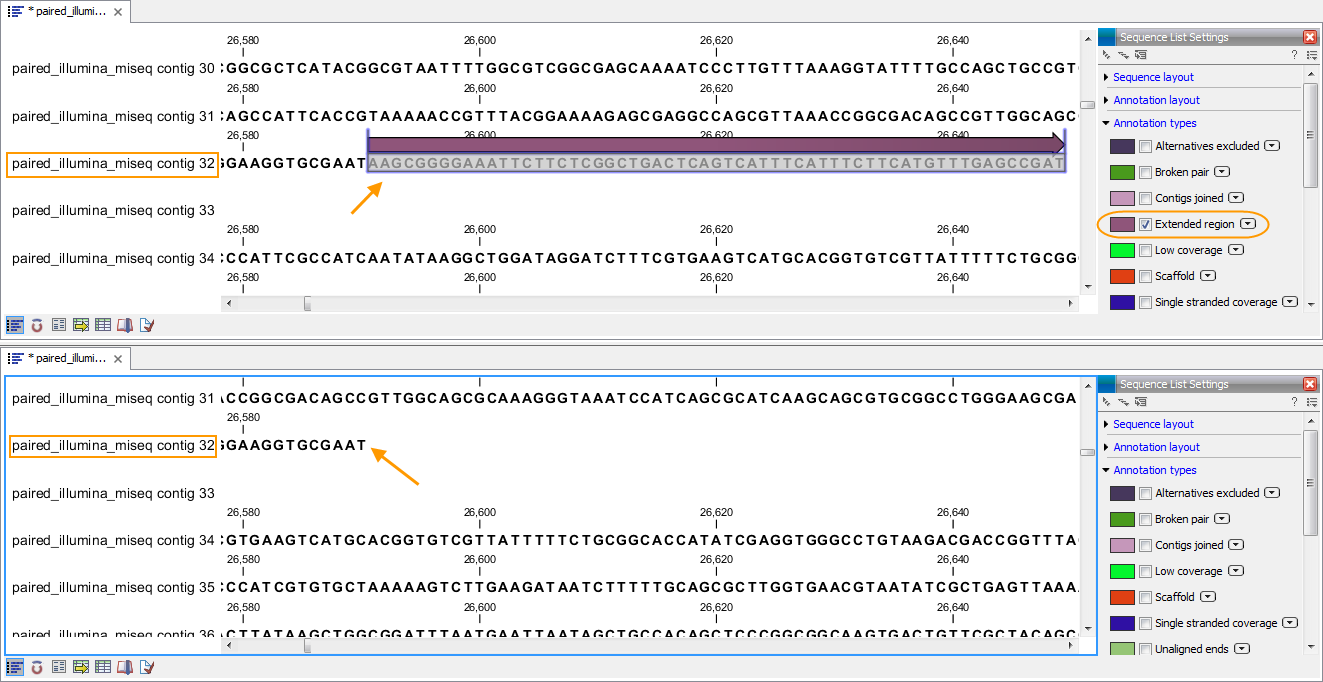
Figure 12.2: Top: Contigs that have been extended. Extended regions can be identified by ticking "Extended region" under "Annotation types". Bottom: The result after the extended contigs have been subjected to the "Remove Extension of Contigs" tool. The extended region, which have not been used to perform a join, have been removed.
