Annotate from Reference
When a closely related reference, which has already been annotated, is available, this tool can
transfer the annotations from this reference to a set of contigs. This is useful for both detecting misassemblies and for speeding up the
finishing process.
Annotations are transferred by identifying contigs that overlap with annotated regions in the reference. The overlaps are detected using a BLAST search, where matches are filtered based on user defined thresholds as explained below. The tool does not perform a BLAST search for each annotation. Instead, the result of the Align Contigs tool (see Align contigs) is used to identify contigs that match the reference and thus overlap with annotations in the reference. If multiple contigs match the same annotated region in the reference, the annotation is transferred to all matching contigs.
A table showing both the annotations that were transferred and the ones that were not can be generated. Figure 13.1 shows an example where a transferred annotation is selected. As a result the corresponding match in the target contig becomes highlighted (note that this requires that the contig match view is open).
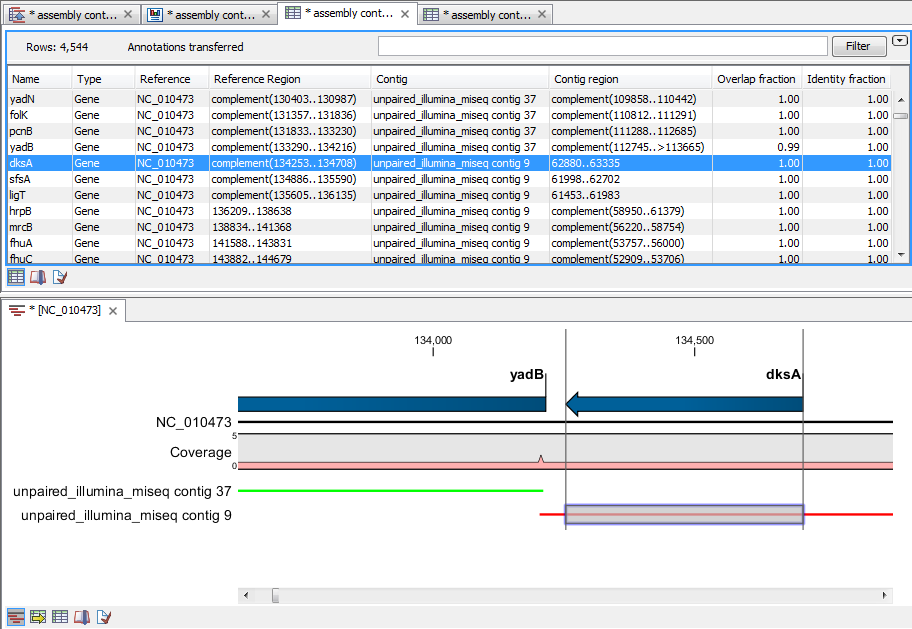
Figure 13.1: The "Annotation transferred" table shows all annotations which could be transferred to the contigs.
Figure 13.2 shows an example where an annotation was not transferred because it was not possible to find a contig that matched the annotated region within quality thresholds that had been defined.
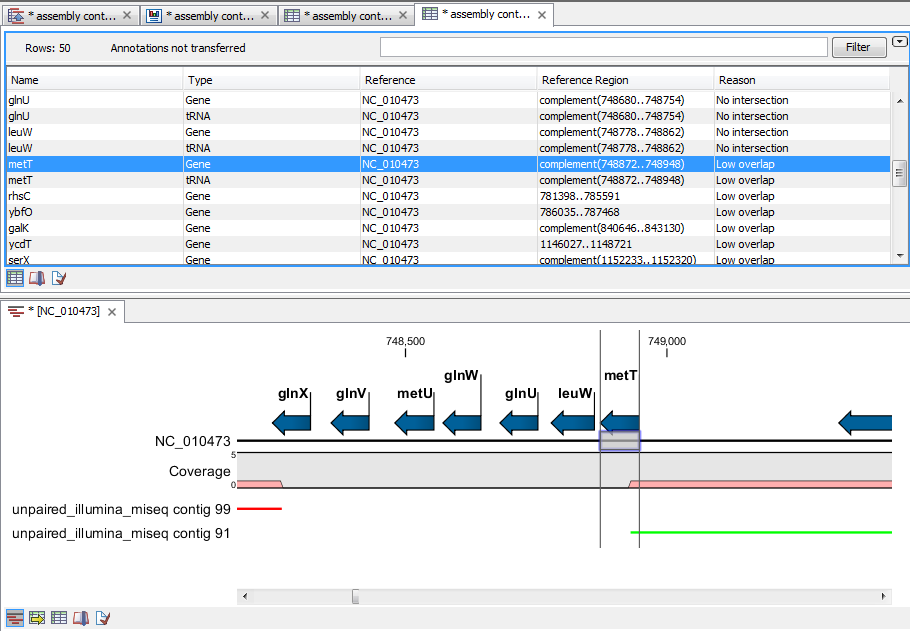
Figure 13.2: A table can be output of the annotations not transferred.
Statistics on annotation transfer can be output in a report as shown in figure 13.3. Note that each annotation in the reference is only counted once in this report even though it might be transferred to multiple contigs.
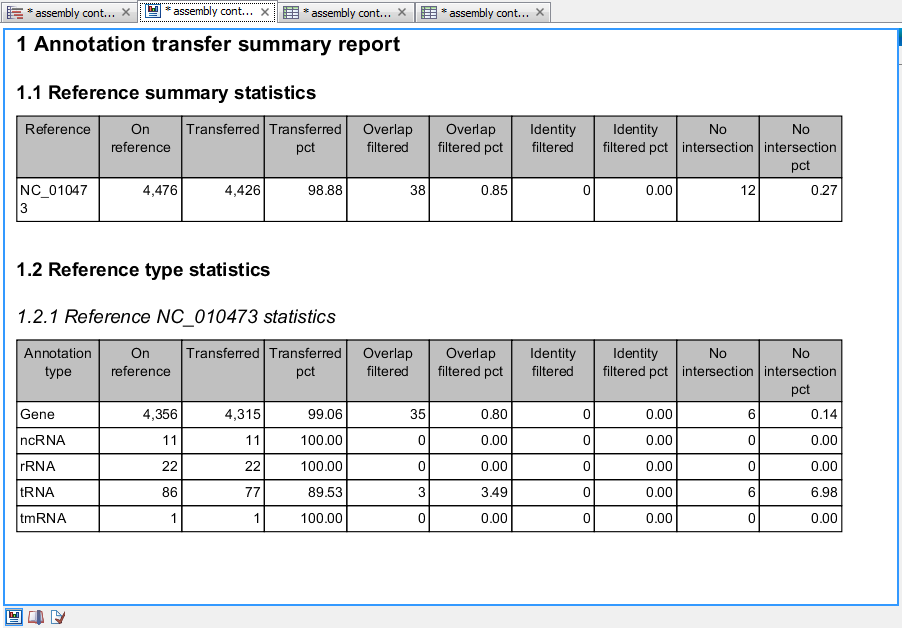
Figure 13.3: A report can be output showing statistics for each reference and each type of annotation.
Subsections
