Prepare Guidance Variant Track
The Prepare Guidance Variant Track tool generates a guidance variant track from the two outputs of the InDels and Structural Variants tool: a Structural variants feature track and an InDels variant track. This guidance track can be used for better realignment.
Prepare Guidance Variant Track is available under the Tools menu at:
Tools | Resequencing Analysis (![]() ) | Prepare Guidance Variant Track (
) | Prepare Guidance Variant Track (![]() )
)
In the first dialog (figure 10.11), select an Indels variant track (it usually has the name of the read mapping it originates from, with (Indel) at the end of the full name).
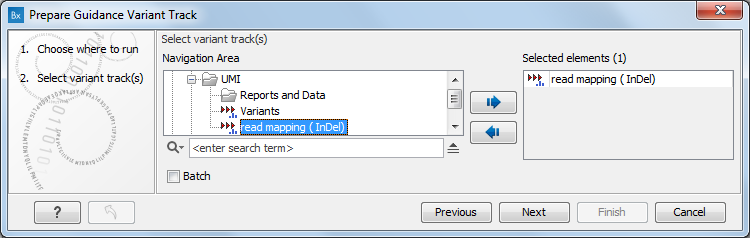
Figure 10.11: Select a variant track.
In the second dialog, select the Structural variant track (SV) that was output with the Indels variant (InDel) track from the same read mapping by the InDels and Structural Variants tool (as seen on figure 10.12). You can optionally specify a reference sequence. If set, it will be used to left-align indels to the extent possible. This will make a subsequent local alignment more in line with the recommendation/convention to left-align and that might in turn affect the downstream variant detection to also be left-aligned.
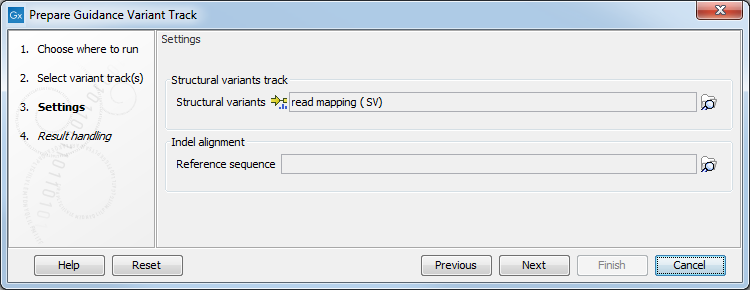
Figure 10.12: Select a Structural variant track.
The output is a guidance track (Indel, guidance track), that combines valuable information from the indels and structural variants tracks (such as all the replacements that the tool detects), and that can be used as input for the Local Realignment tool.
You can read more about the Indel and Structural variant tracks here:
http://resources.qiagenbioinformatics.com/manuals/clcgenomicsworkbench/current/index.php?manual=_Structural_Variants_InDels_output.html.
