Branch layout
- Branch length font settings Specify/adjust font type, size and typography (Bold, Italic or normal).
- Line color Select the default line color.
- Line width Select the width of branches (1.0-3.0 pixels).
- Curvature Adjust the degree of branch curvature to get branches with round corners.
- Min. length Select a minimum branch length. This option can be used to prevent nodes connected with a short branch to cluster at the parent node.
- Show branch lengths Show or hide the branch lengths.
The branch layout settings in the Side Panel are shown in figure 21.22.
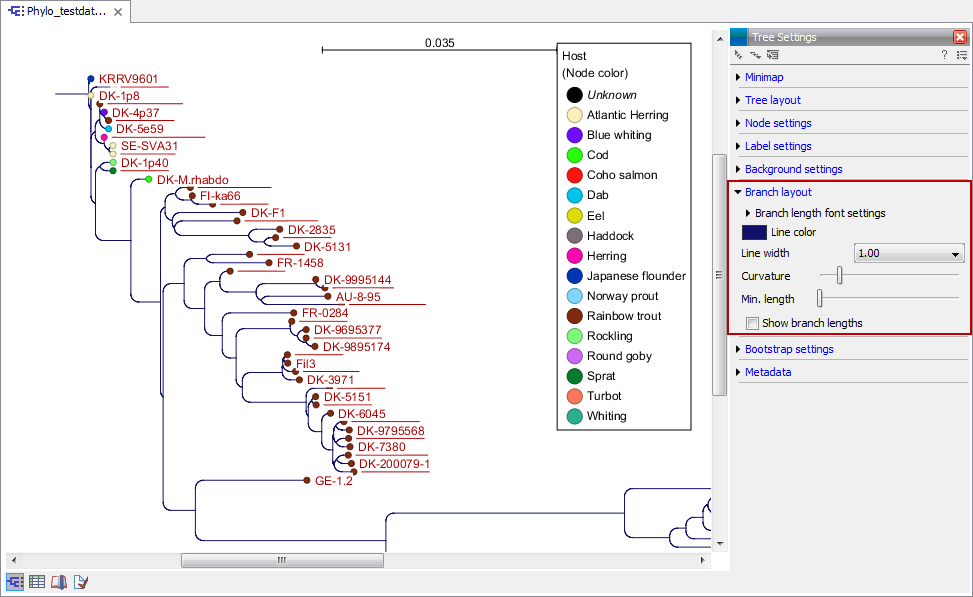
Figure 21.21: Branch Layout settings.
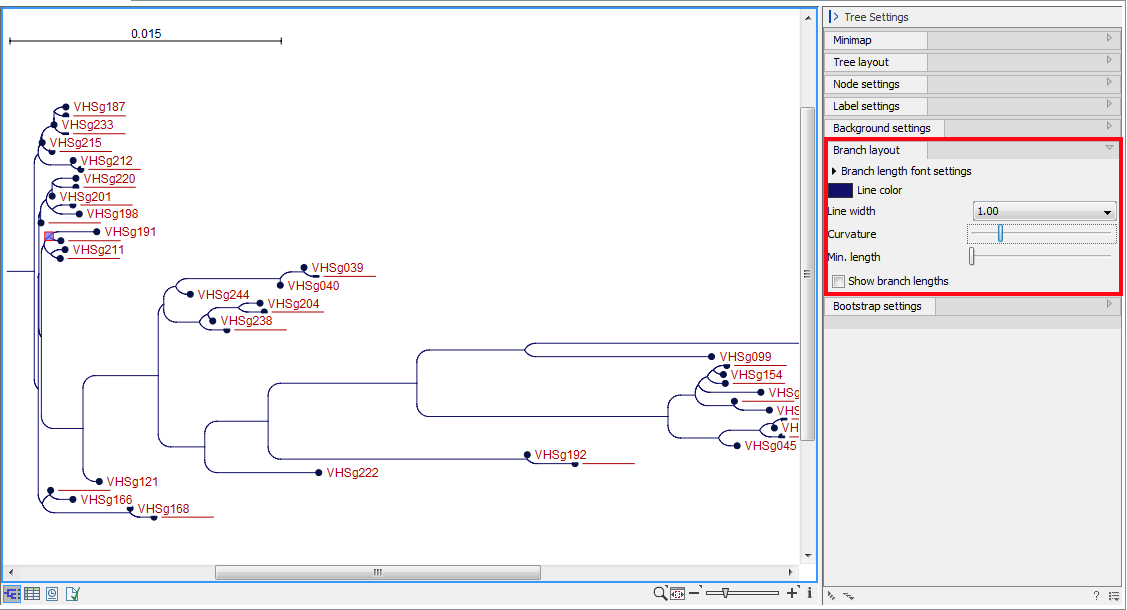
Figure 21.22: Branch Layout settings.
