Removing metadata associations
Any or all associations to data elements from rows of a metadata table can be removed by taking the following steps:
- Open the metadata table containing the rows of interest.
- Highlight the relevant rows of the metadata table.
- Click Find Associated Data.
- In the Metadata Elements table that opens, highlight the rows for the data elements the metadata associations should be removed from.
- Right-click over the highlighted area and choose the option Remove Association(s) (figure 10.16). Alternatively, use the Delete key on the keyboard, or on a Mac, the fn and backspace keys at the same time.
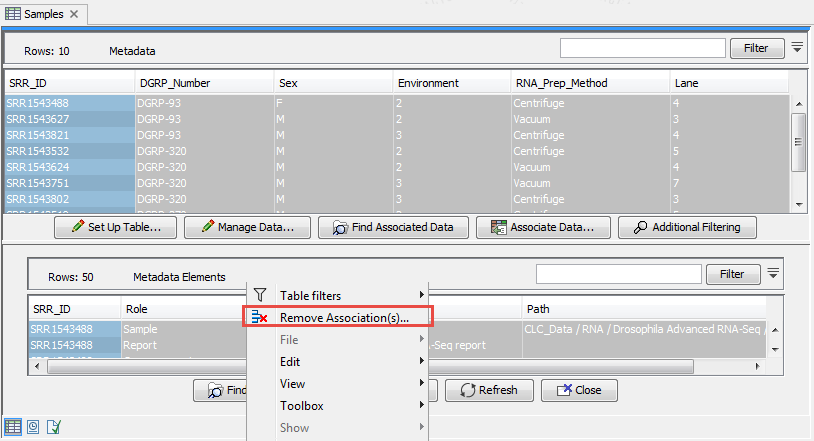
Figure 10.16: Removing metadata associations to two data elements via the Metadata Elements table.
Metadata associations can also be removed from within the Element info view for individual data elements, as described in Viewing metadata associations.
When an metadata association is removed from a data element, this update to the data element is automatically saved.
