Collect and Distribute
When a Collect and Distribute element is encountered in a workflow, the intermediate results from all the iteration units prior to that point are gathered. Based upon metadata and configuration done when launching the workflow, these are distributed as required for downstream steps.
Note: Collect and Distribute elements are only relevant in workflows with upstream Iterate elements.
Configuring a Collect and Distribute element
The configuration of Collect and Distribute elements is shown in figure 11.45.
In the Outputs field of a Collect and Distribute element, terms are entered in a comma separated list. The number of terms determines the number of output channels from the Collect and Distribute element. The connections made between output channels of Collect and Distribute element and input channels of downstream elements specify how those groups of inputs are distributed in the following stage of the workflow.
If the Collect and Distribute element has more than one output, then the path taken by each output is determined by the value in a particular column of the metadata provided when launching the workflow. This column can be pre-configured in the Group by metadata column setting.
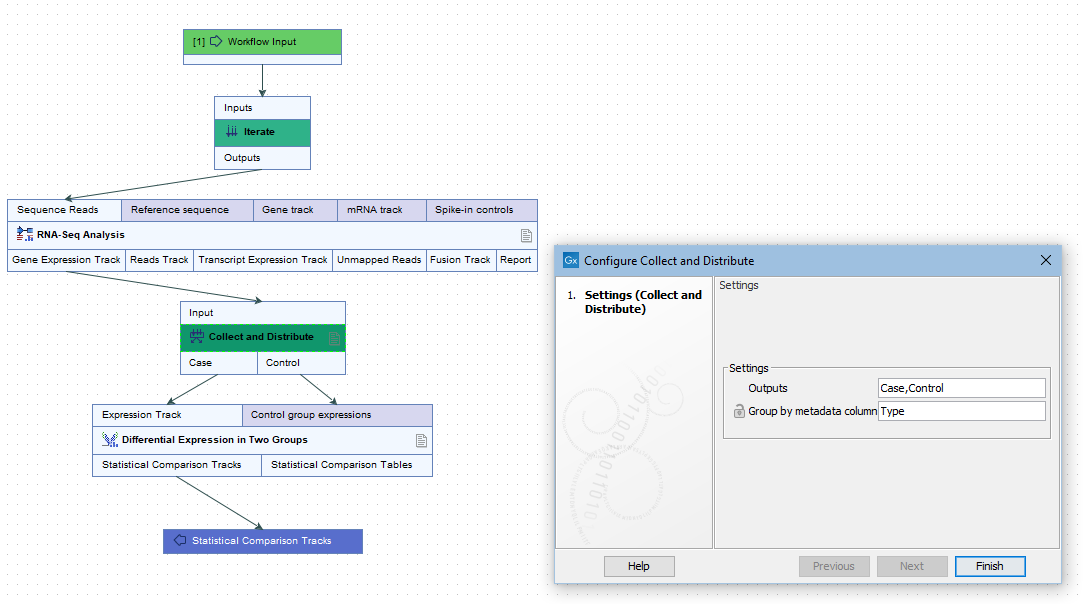
Figure 11.45: A comma separated list of terms in the Outputs field of the Collect and Distribute element defines the number of output channels and their names.
