Import a Custom Data Set
It is possible to import custom data set *cpc from the Custom Sets tab (figure 8.15).
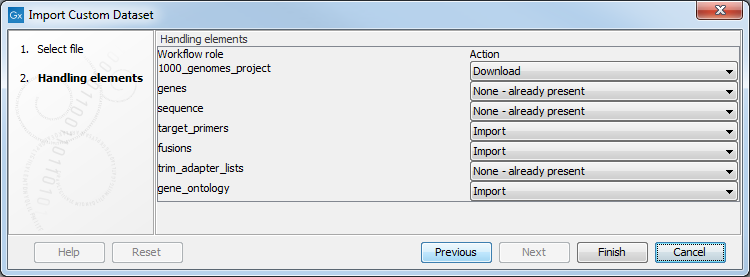
Figure 8.15: Importing a custom data set from the Custom Sets tab. In this example, we are exporting 7 roles, as well as data for three of them.
When importing, you are in fact importing a set of roles. In addition, you are also given options on how to handle the incoming data when present:
- Download: The custom data set contains some QIAGEN reference data that was specified, but not exported. By leaving the status to Download, you will save the data directly from the QIAGEN repository to your CLC_References folder. This may take some time for particular elements.
- None - already present: this means that the data specified in the custom data set is already saved in your own reference data.
- Import: The custom data set includes some custom reference data that was exported together with the list of roles. Importing the data set will then also import the data and save it to a newly defined folder in the CLC_References read-only folder.
You can choose not to import or download the data attached to the roles included in the data set using the drop down menu option present for each role included in the reference data set. If you include data, you can check the progress of the import in the Processes tab of the Toolbox. Once the set is imported, you will find the custom elements in the "Imported" subfolder of the CLC_References folder.
