Cloud accounts
If sample files are to be imported from, or analysis results exported to, cloud storage (AWS), one or more cloud accounts must be configured by opening the settings menu in the top right of the connector and selecting Cloud accounts (see figure 4.1).
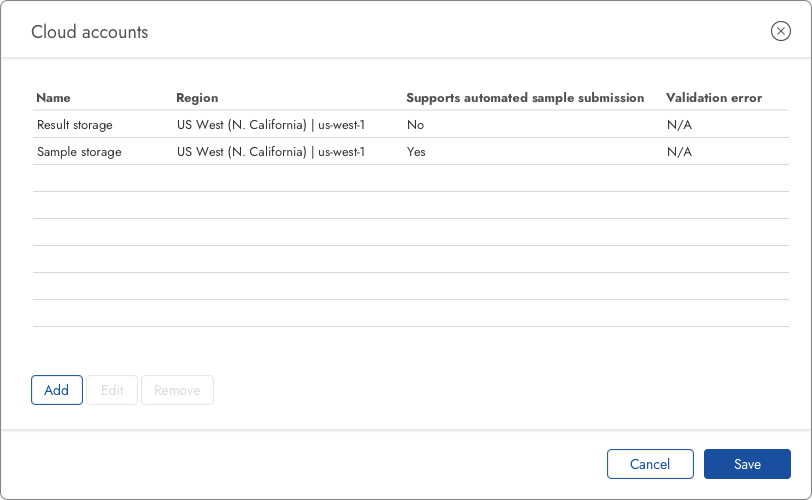
Figure 4.1: Dialog for managing cloud accounts
Configuring cloud account
The following information must be provided when configuring a cloud account (AWS) (see figure 4.2):
- Name: The display name of the cloud account.
- Access key ID: The access key ID for the cloud account.
- Secret access key: The secret access key for the cloud account.
- Region: The region containing the AWS S3 bucket from which to import sample files from or export analysis results to.
Note: See Support for automated sample submission if the cloud account is to be used for automated submission of sample files.
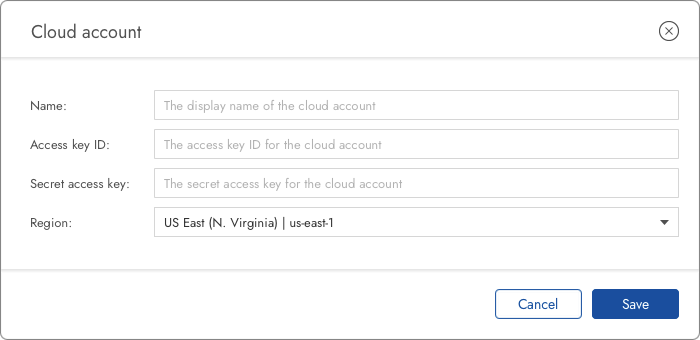
Figure 4.2: Dialog for configuring cloud account
