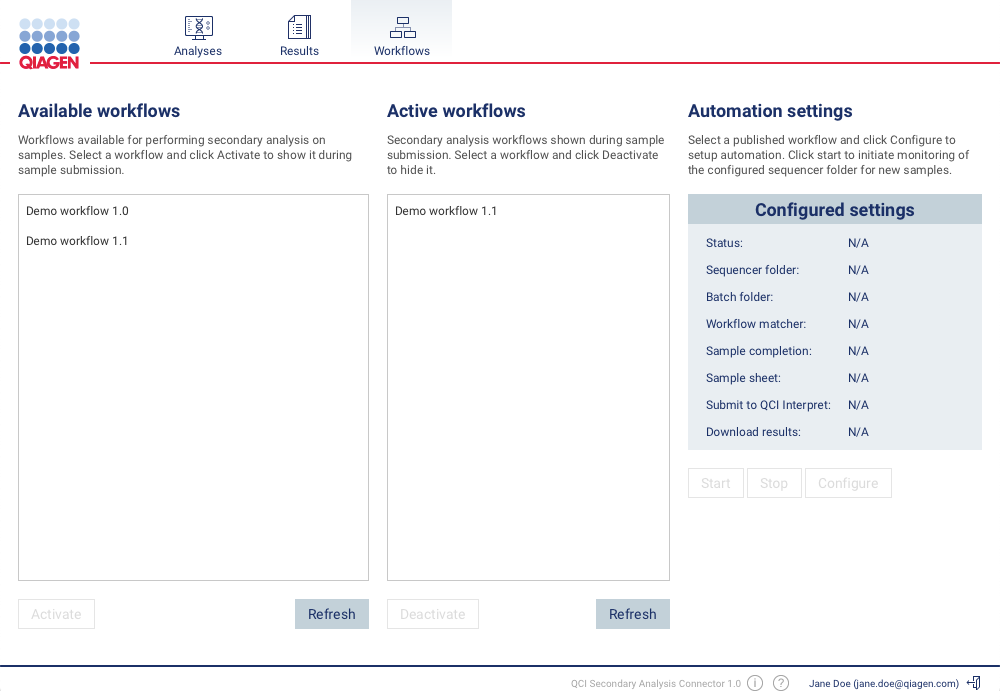Managing secondary analysis workflows
On the Workflows tab (see figure 3.2) you can manage the workflows that are available for performing secondary analysis.
In order for the workflow to show up in the workflow selection dialog during the sample submission process (see Selecting the analysis workflow and the sample files to analyze), it must first be activated by selecting it in the list and clicking the Activate button. If a workflow should no longer be selectable during the sample submission process, it must be deactivated by selecting it in the list and clicking the Deactivate button. Multiple workflows can be selected at the same time to activate or deactivate them in batch.
For information about setting up automated sample submission for a workflow, see Setting up automated sample submission.