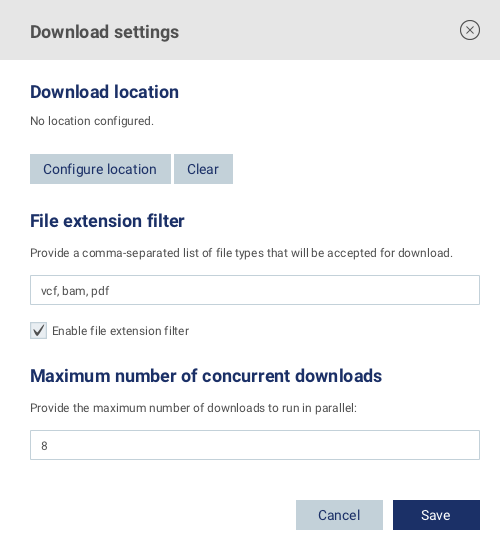Configuring download settings
Clicking the Configure download settings button on the Results tab will open a dialog where the following settings can be configured:
- Download location: If you would like for results to be automatically downloaded once a sample analysis completes, you must first configure a location into which the results should be downloaded. The organization of files in the configured download location will match the organization of results shown in the connector.
- File extension filter: If you are only interested in downloading certain file types to your own computer, you can enter a comma-separated list of the file types you wish to download (e.g. "
vcf, bam, pdf"). When theEnable file extension filtercheckbox is enabled, any file types that are not in the list will be ignored when downloading results.Note: Results from sample analyses are automatically removed after a retention period of 30 days. It is the responsibility of the user to download and store local copies of any result files they wish to keep.
- Maximum number of concurrent downloads: The optimal number of downloads to run in parallel depends on your internet connection. Setting the number too high or too low can make your download take longer. Finding the optimal number will require benchmarking of a number of download runs.