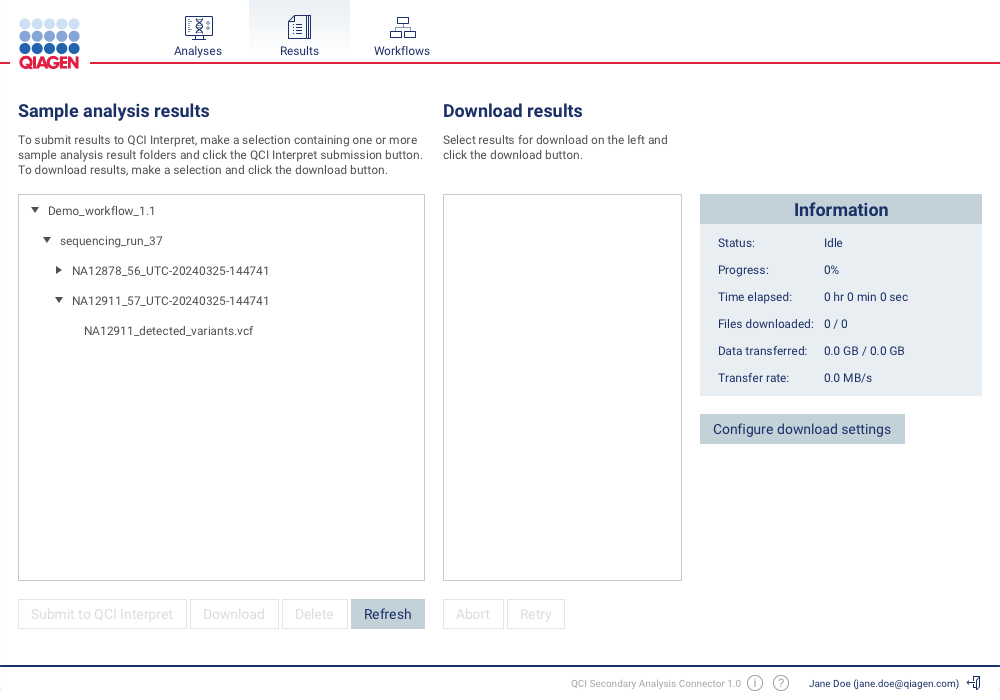Submitting results to QCI Interpret
On the Results tab seen in figure 3.8 you can submit analysis results to QCI Interpret by switching to the "Submit to QCI Interpret" tab, selecting a folder, and clicking the Submit to QCI Interpret button. This will open a dialog displaying an entry for each sample in the selected folder. The list of samples to submit can be modified by using the buttons in the bottom of the dialog before starting the submission.
Note: It is not possible to submit individual files to QCI Interpret, a folder containing results from one or more sample analyses must be selected.