Browsing CLC Server data locations
This section focuses on working with data through the CLC Server web interface. For working with the same data via the Navigation Area of a CLC Workbench connected to the CLC Server, please refer to the Workbench documentation: https://resources.qiagenbioinformatics.com/manuals/clcgenomicsworkbench/current/index.php?manual=Navigation_Area.html
Browsing CLC data
A graphical view of CLC file system locations and their contents is available in the left side of the web interface. When an element is selected in the navigation area, information about the element is shown in the Info tab (figure 16.1).
The CLC URLs at the bottom are direct links to those elements, which can be shared with others with access to your system. The 2 URLs are just 2 different ways to point at the same element.
When the element selected is a log file, contents of the log are also displayed here.
Various actions are available, including moving data to the recycling bin, as described in Recycle bins.
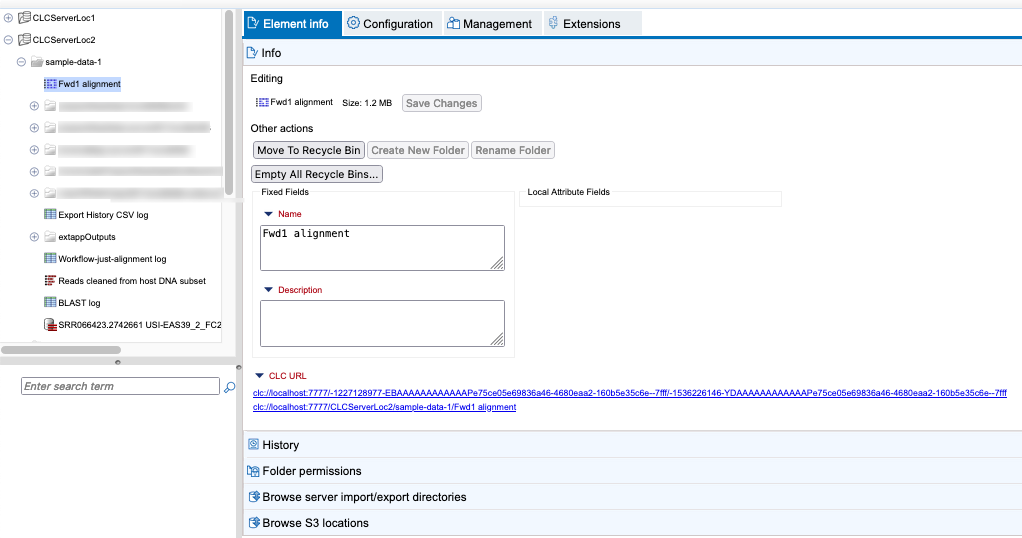
Figure 16.1: CLC file locations are listed in the left side of the web interface. Information about a selected element or folder can be seen in the Info tab to the right.
CLC data history
When an element is selected, its history can be seen in the History tab (figure 16.2).
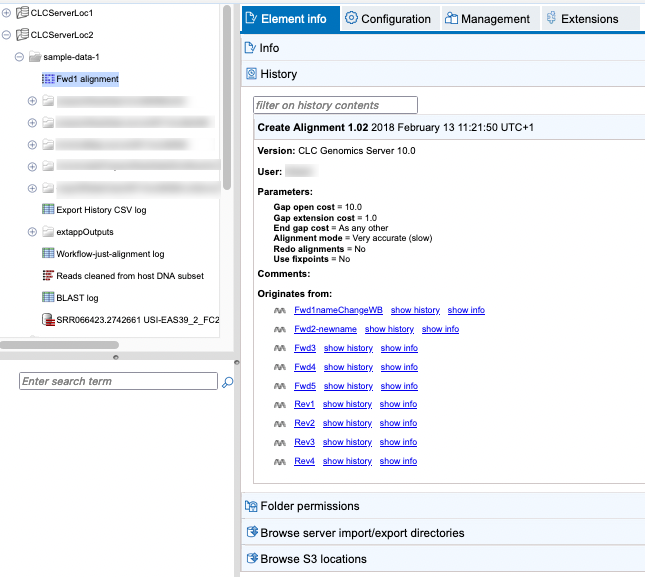
Figure 16.2: The history of a selected element can be seen in the History tab to the right.
