Browse a CLC Server import/export directory
Under the Browse server import/export directories, you can browse the data held in areas configured as import/export directories in the External data area, under the Configuration tab (figure 16.5).
If folder or file is selected, information about it is displayed below the file browser.
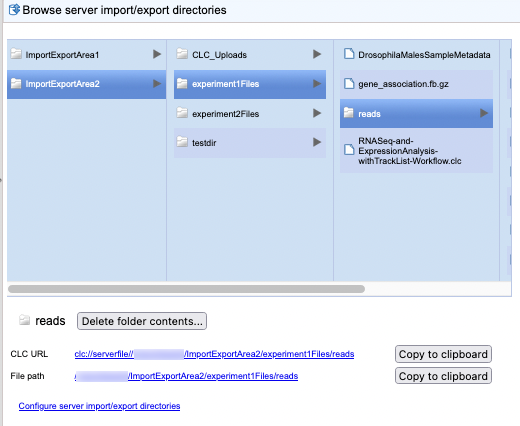
Figure 16.5: Browse CLC server import/export directories via the web interface.
