Dynamic motifs
In the Side Panel of sequence views, there is a group called Motifs (see figure 9.2).
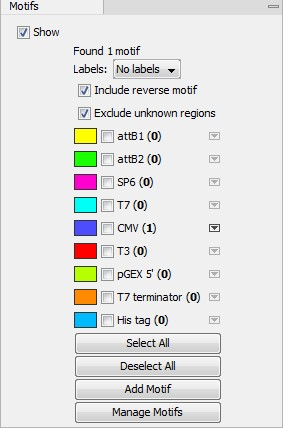
Figure 9.2: Dynamic motifs in the Side Panel.
The Workbench will look for the listed motifs in the sequence that is open and by clicking the check box next to the motif it will be shown in the view as illustrated in figure 9.3.
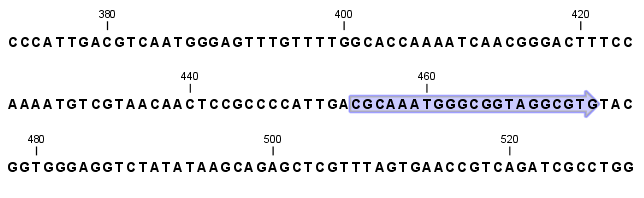
Figure 9.3: Showing dynamic motifs on the sequence.
This case shows the CMV promoter primer sequence which is one of the pre-defined motifs in Biomedical Genomics Workbench. The motif is per default shown as a faded arrow with no text. The direction of the arrow indicates the strand of the motif.
Placing the mouse cursor on the arrow will display additional information about the motif as illustrated in figure 9.4.
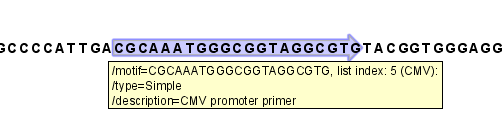
Figure 9.4: Showing dynamic motifs on the sequence.
To add Labels to the motif, select the Flag or Stacked option. They will put the name of the motif as a flag above the sequence. The stacked option will stack the labels when there is more than one motif so that all labels are shown.
Subsections
