Create new folder
To get started you need some data to work with. However, before looking into how you can import your data into the Biomedical Genomics Workbench we will first create a new folder in the Navigation area that can be used to hold all data that are relevant for the analysis you are about to perform. You can see how to do this in figure 12.12.
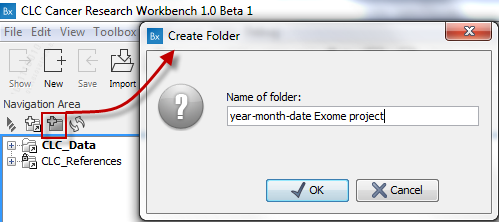
Figure 12.11: Click on the Create Folder icon (or use the tool labeled "New" in the toolbar) to create a new folder. Provide a name that will make it easy to keep track of your data.
The folder that you have just created will be placed in the CLC_Data location as shown in figure 12.13.
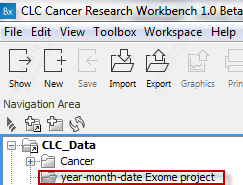
Figure 12.12: The folder that you have just created will be placed in the CLC_Data location.
