User interface
This chapter provides an overview of the different areas in the user interface of CLC Sequence Viewer. As can be seen from figure 2.1 this includes:
- a Navigation Area where files are sorted;
- a Toolbox that can be opened as such, or as a Processes or a Favorites tab;
- a View Area with one or more tabs open;
- a Side Panel where it is possible to change the settings for the currently opened View;
- a Menu Bar to access various function, and a Toolbar that highlights the most common actions;
- a Status Bar at the bottom of the screen that indicates the status of the workbench (processing a job, or idle) and additional information that are View-dependant.
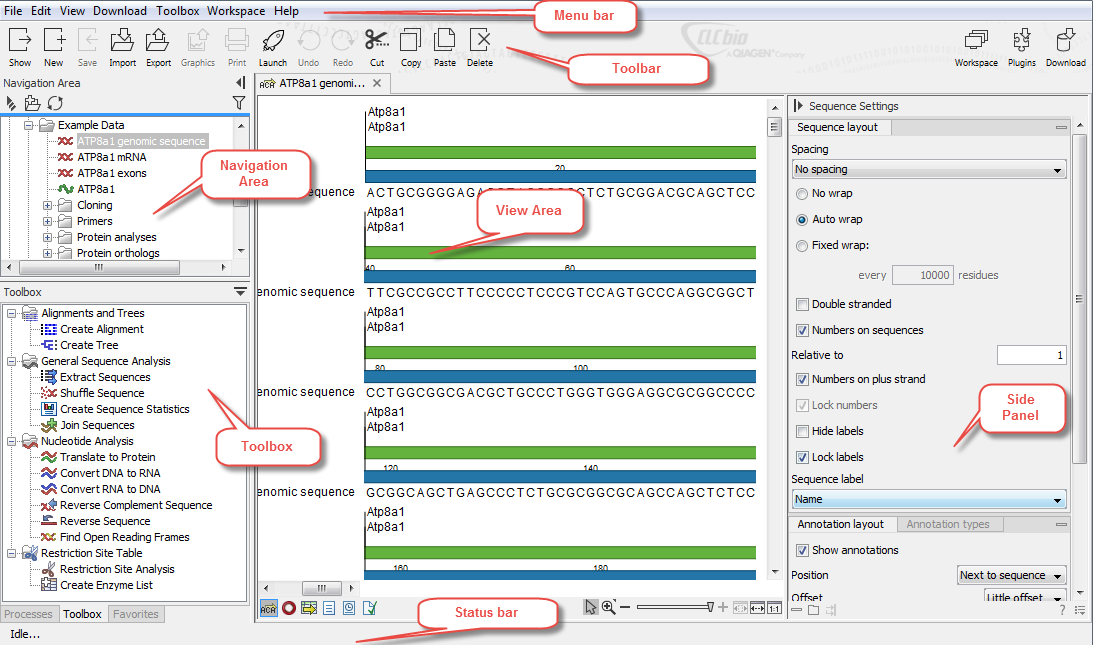
Figure 2.1: The user interface.
Subsections
- Navigation Area
- View Area
- Zoom and selection in View Area
- Toolbox and Status Bar
- Workspace
- List of shortcuts
- Working with tables
