Favorites
Next to the Toolbox tab, you find the Favorites tab. This can be used for organizing and getting quick access to the tools you use the most. It consists of two parts as shown in figure 2.23.
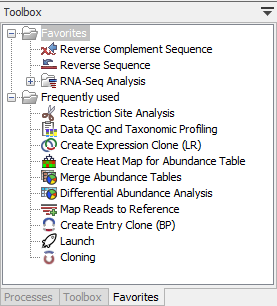
Figure 2.23: Favorites toolbox.
- Favorites
- You can manually add tools to the favorites menu simply by right-clicking the tool in the Toolbox. You can also right-click the Favorites folder itself and select Add Tool. To remove a tool, right-click and select Remove from Favorites. Note that you can also add complete folders to the favorites.
- Frequently used
- The list of tools in this folder is automatically populated as you use the Workbench. The most frequently used tools are listed at the top.
