Opening contigs
The contig of each locus can be opened either by double-clicking the
table entry or clicking the open (![]() ) button. This lets
you inspect and edit the contig for variations and sequencing errors
in a separate view (see figure 4.5).
) button. This lets
you inspect and edit the contig for variations and sequencing errors
in a separate view (see figure 4.5).
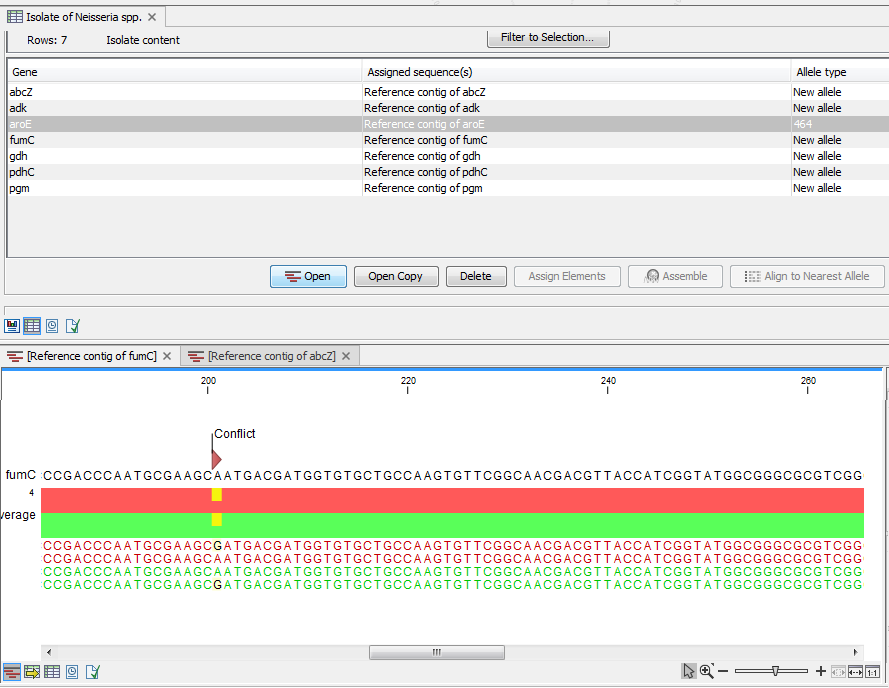
Figure 4.5: A contig opened from an isolate.
If you edit the consensus sequence in the contig, the isolate will automatically update the allelic type and subsequently the sequence type. This means that e.g. correcting a sequencing error will immediately reveal the right allelic type.
All changes to the contig are recorded in the contig's history
(![]() ).
).
