Allele table
The Profile table provides an overview of the sequence types in a given scheme. The Allele table is another way of viewing an MLST scheme which provides an overview of the alleles that are included for each locus (see figure 3.14).
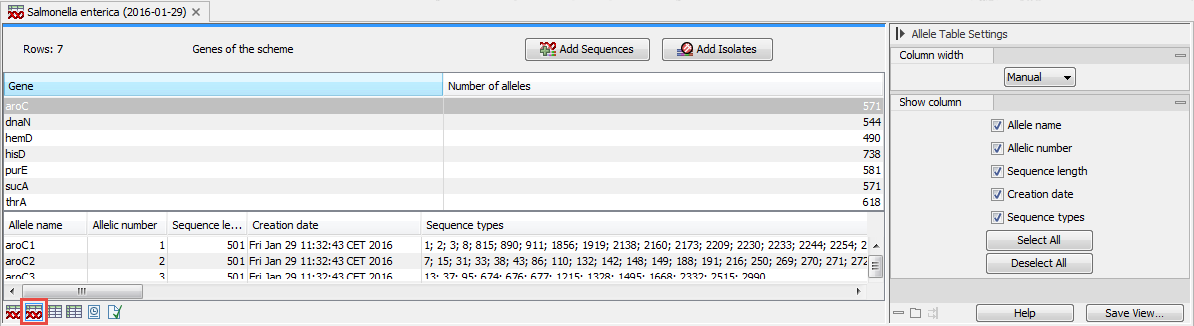
Figure 3.14: The allele table.
Switching between the two table views of the scheme is done by
clicking the buttons at the lower left corner of the view
(![]() ) / (
) / (![]() ).
).
At the top of the view is a master table including all loci of the scheme (in the example shown in figure 3.14 there are seven loci). Selecting a row in the master table updates the allele table below which displays all the alleles of the selected locus. The columns in the allele table provide information about allele name, allele number, fragment length, creation data and a list of the sequence types in which a given allele is found.
Subsections
- Displaying the sequences
- Creating an alignment comparing the allelic types
- Removing allele sequences
