Creating new schemes
A scheme can be created from scratch by defining a number of loci and accumulating sequence information about each loci. The schemes have the same format as the schemes that are downloaded.To create a new scheme:
Multilocus Sequence Typing (![]() ) |
MLST Schemes (
) |
MLST Schemes (![]() ) | Create MLST
Scheme (
) | Create MLST
Scheme (![]() )
)
This will bring up a dialog as shown in figure 3.8.
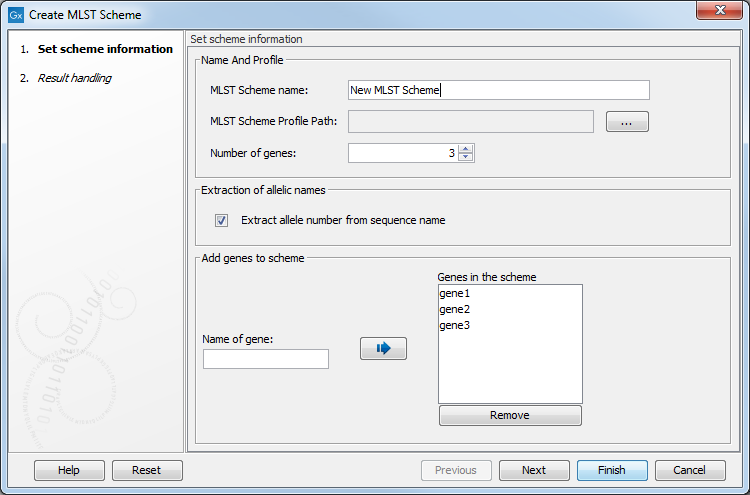
Figure 3.8: Entering basic information for the scheme.
In the top field you can enter a name for the scheme - typically the name of the species in question.
Below, you can specify the location for a text file where all the loci in the scheme are listed. The file must contain a row with the column names 'ST', 'gene_1', 'gene_2', etc. Each subsequent row must contain exactly one loci/sequence type. Note that the file must be in plain text format and the columns must be tab-separated. It is important to update the parameter "Number of genes" to match the number of genes in the selected text file. If such a file does not exist, you can just type, in the "Add genes to scheme" section of the dialog, the name of the locus in the Name of gene field, and click the Add (![]() ) button.
) button.
If you accidentally add a wrong name to the list, select it and click the Remove button.
When you are done adding loci for your scheme, click Next to start assigning sequences to the loci. Note that the option "Extract allele number from sequence name" assumes that the allele number is part of the allele name (e.g. 'atpA_2'). If this is not the case, disable the option.
Now follows a number of steps - one for each locus in the scheme. In each of these steps, you can assign a number of allelic sequences to each locus.
In figure 3.9 you can see that the locus called gene1 from figure 3.8 has its own step where sequences can be added. Clicking Next will display a similar dialog for gene2, and similar for all the loci that were entered in the first dialog.
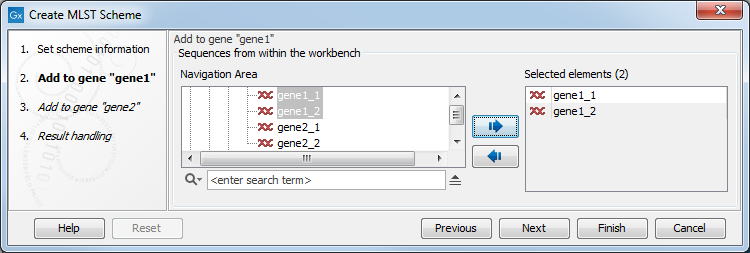
Figure 3.9: Selecting sequences for gene1.
It is not mandatory to add sequences to the loci. You can also choose to proceed and create the scheme before you add sequences. If you just add individual sequences as shown in figure 3.9, they will not be combined in an allelic profile and the scheme will not yet contain any sequence types. See section extending_schemes about how to add Isolates to a scheme.
Note! If you wish to use automatic assignment of sequences when creating isolates (explained in Assemble and create isolate), there has to be at least one sequence per locus in the scheme.
