Viewing molecular structures in 3D
The Molecule Project editor has a range of different options that allow for custom visualization of the molecules in the 3D view. An example of molecules that have been opened as a Molecule Project is shown in figure 10.1.
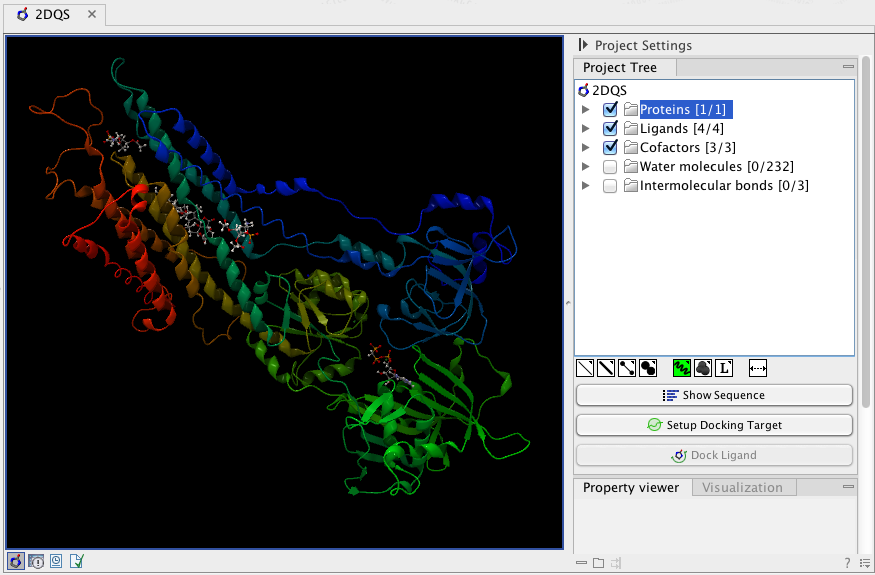
Figure 10.1: 3D view of a calcium ATPase. All molecules are shown in the Molecule Project. The Project Tree in the Side Panel lists the involved molecules.
Molecules in Molecule Tables can also be viewed in 3D by connecting the table to a Molecule Project editor from the Select View button in the Molecule Table Side Panel (see Viewing Molecule Table structures in 3D).
The following sections will address how to use the Molecule Project editor for visualizing molecules. Molecule Tables will address how to visualize molecules in Molecule Tables.
Subsections
