Ligand docking from the Project Tree
The Dock Ligands tool can be invoked from the context menu on one or more ligands selected in the Project Tree in a Molecule Project or from clicking the Dock Ligand button below the Project Tree. The docking simulation will then start right away, without access to the wizard settings (figure 10.57).
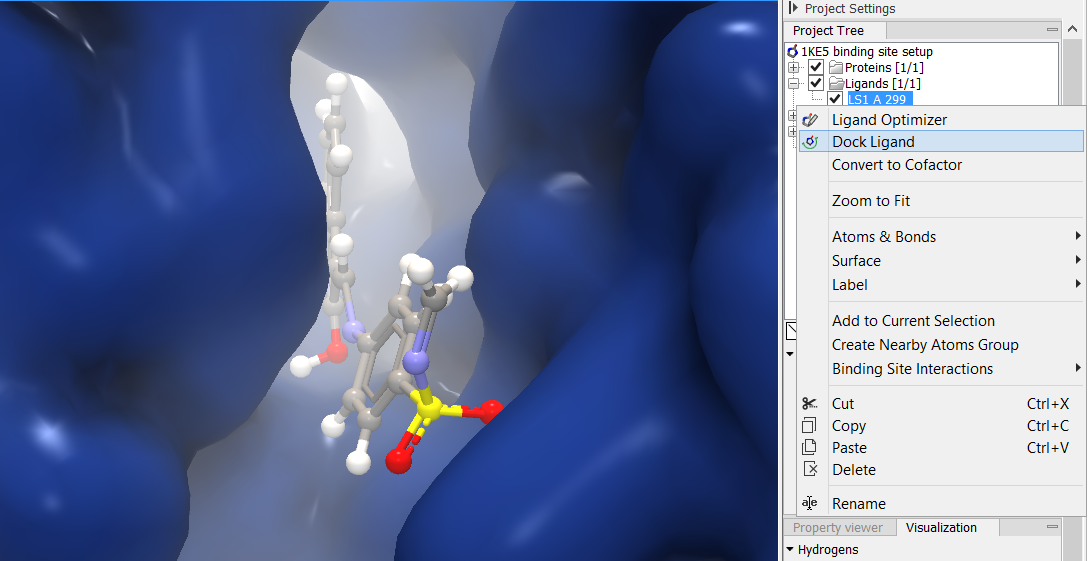
Figure 10.57: Dock ligands with one click.
The selected ligands will be docked to the Binding Site Setup found in the same Molecule Project. The number of iterations for each ligand will be as the default in the Dock Ligands wizard. No Docking Results Table will be created, instead the best scoring docking result is returned in the Docking results category in the Project Tree. Selecting a docking result in the Project Tree will show the docking score in the Property viewer in the Molecule Project Side Panel, together with other molecule information.
