Map Long Reads to Reference
The Map Long Reads to Reference tool enables aligning long reads to a reference with minimap2 [Li, 2018].
To run the tool, go to:
Toolbox | Long Read Support (![]() ) | Map Long Reads to Reference (
) | Map Long Reads to Reference (![]() )
)
Select one or more sequence lists containing long reads.
In the following step, select one or more reference sequences. You can select either individual sequences, a list of sequences or a sequence track as reference (figure 5.1).
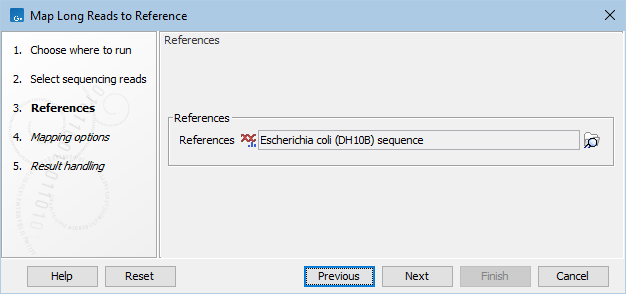
Figure 5.1: Map Long Reads to Reference reference selection.
In the Mapping options dialog, set the read mapping parameters (figure 5.2):
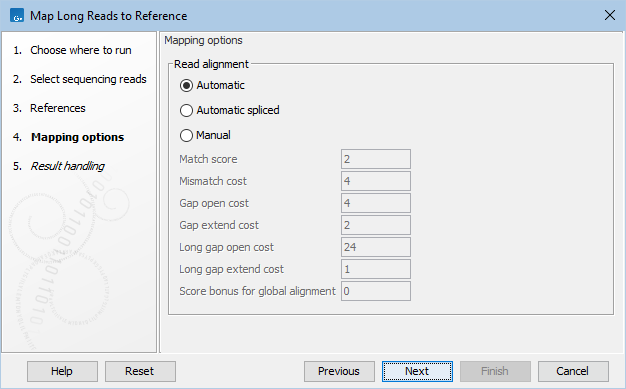
Figure 5.2: Map Long Reads to Reference mapping options.
- Mapping mode. Choose between the following modes for parameter setting:
- Automatic. Match cost parameters are set automatically based on the read type of the first input (e.g. Oxford Nanopore or Pacbio HiFi).
- Automatic spliced. Similar to Automatic, except it generates spliced alignments, which can be useful for visualizing RNA-seq data.
- Manual. Allows match costs to be specified manually. This will overwrite the read type specific match costs that would otherwise be used with the values entered below.
- Match score. Score of a match.
- Mismatch cost. Cost of a mismatch.
- Gap open cost. Cost of starting a gap.
- Gap extend cost. Cost of extending a gap.
- Long gap open cost. Cost of starting a long gap. Long gaps are typically more expensive to open but cheaper to extend. The alignment will use the cheaper alternative.
- Long gap extend cost. Cost of extending a long gap.
- Score bonus for global alignment. A bonus that may be added to the alignment score if the alignment encompasses all nucleotides of the read.
For guidance on adjusting match cost parameters, see http://resources.qiagenbioinformatics.com/manuals/clcgenomicsworkbench/current/index.php?manual=Mapping_parameters.html. Additional information on parameters are available from the minimap2 documentation.
Subsections
