Troubleshooting
If a workflow execution fails while the CLC Workbench is still connected to the CLC Genomics Cloud Engine, the workflow process will be shown in red in the Processes area, with the message: "Errors occurred: see log". An error message will also be displayed, which may contain information about the cause of failure.
If further information is required about a failure after the workflow submission is completed, we recommend finding the batch using the Cloud Job Search functionality (see Cloud Job Search), and downloading all results for the entire batch. This will download any available logs related to the failure. The exact files that will be downloaded may vary, depending on the cause of the failure. An example is shown in figure 10.1.
The type of files that may be downloaded include:
- Workflow log CLC data elements that can be opened within a CLC Workbench. These correspond to the logs produced when running a workflow within a CLC Workbench or on a CLC Genomics Server.
- Result.json Plain text files containing information about any outputs produced in AWS S3 for a particular job, including the exact paths to the outputs.
- gce.log Plain text files containing information registered by the CLC Genomics Cloud Engine about the workflow execution process, and technical details about any errors that have occurred.
We recommend that the Workflow log is inspected first, as it may contain useful information about simple causes of failures, such as corrupt input data or errors in the workflow configuration. For more complex cases, please email our Support team, attaching the files listed above (ts-bioinformatics@qiagen.com).
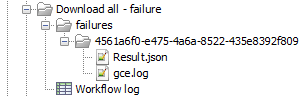
Figure 10.22: The "Download All Results" functionality in the Cloud Job Search tool allows you to download logs and other technical information if a workflow execution failed. The logs are downloaded to the Navigation Area. Some of them will be plain text files, which can be opened using any external text editing tool.
