Installation of modules
For a complete description on how to install and uninstall plugins and modules, please refer to: (http://resources.qiagenbioinformatics.com/manuals/clcgenomicsworkbench/current/index.php?manual=Plugins.html)
Note: In order to install plugins and modules, the CLC Workbench must be run in administrator mode.
In brief, to install CLC Single Cell Analysis Module use the Workbench Plugin Manager available here:
Help in the Menu Bar | Plugins... (![]() ) or click on Plugins (
) or click on Plugins (![]() ) in the Toolbar
) in the Toolbar
Select the CLC Single Cell Analysis Module in the Download Plugins tab to download and install. It requires acceptance of the End User License Agreement (EULA) to complete the installation. When successfully installed the Manage Plugins will show the installed plugin as shown in figure 1.3
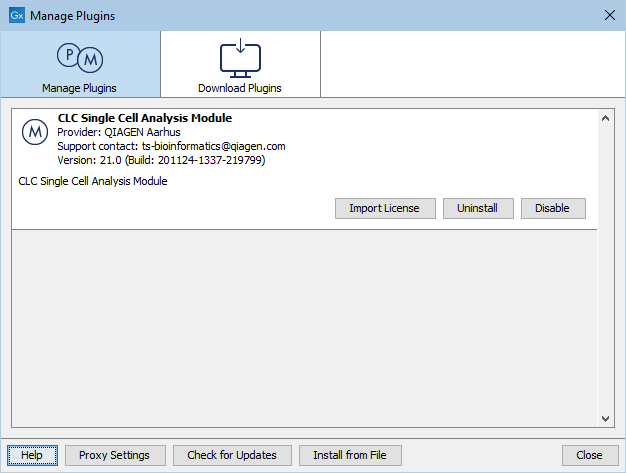
Figure 1.3: The CLC Single Cell Analysis Module after successful installation.
Close the Plugin Manager and restart the workbench to effectuate the installation.
