Executing workflows
Execution of workflows on a server setup
How workflows are run on a multi-node server setup depends on options configured under the Job processing tab. See Workflow distribution options for details, including key considerations when choosing the most efficient option for a particular setup.
When connected to a CLC Server from a CLC Workbench, you can run workflows on the server. These can be:
- Workflows installed on the CLC Server.
- Workflows installed on the CLC Workbench.
- Template workflows available in the CLC Workbench.
- Workflows saved in the Navigation Area (i.e not installed).
Installed and template workflows are available under the Workflows menu in CLC Workbench clients.
You will be blocked from running a CLC Workbench workflow on the CLC Server if:
- The workflow contains one or more tools on the CLC Workbench differs with that on the CLC Server.
- The workflow contains tools not available on the CLC Workbench.
The rest of this section focuses on running workflows installed on a CLC Server.
Running workflows installed on a CLC Server
Workflows installed on the CLC Server can be launched using a CLC Workbench or the CLC Server Command Line Tools.
In a CLC Workbench, workflows installed on a server are listed under the Installed Workflows (Server) folder under the Workflows menu in a CLC Workbench (figure 10.4).
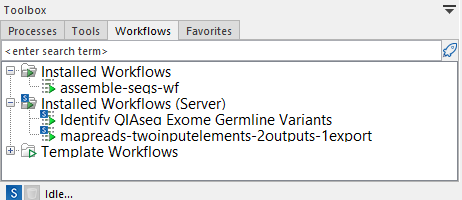
Figure 10.5: Workflows installed on the CLC Server are located in the "Installed Workflows (Server)" folder under the Workflows menu. Workflows installed on the Workbench are in the "Installed Workflows" folder.
Workflows available from a CLC Server can be run on any available execution environment (figure 10.5).
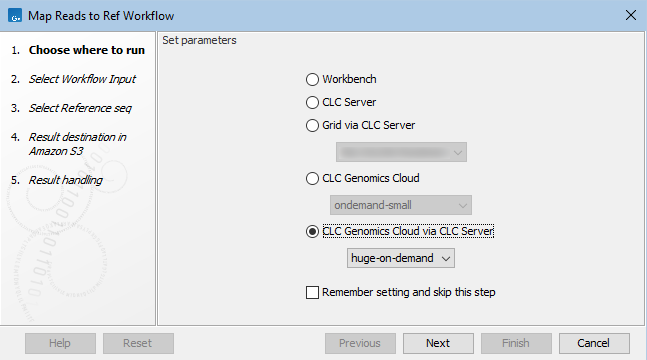
Figure 10.6: When launching a workflow from a Workbench, the first wizard step displays a list of environments the workflow can be run on.
