Bug reporting
Please contact our Support team if you have problems with the installation and configuration of your CLC Server. It can often be helpful if you provide information about the server configuration and the logs directly. To do this, you can submit a bug report from the web administrative interface by clicking on the report a bug link in the top right corner. This opens a bug report dialog, as shown in 20.3. Enter the relevant information with as much detail as possible. If the server has access to the internet, click on the Submit Bug Report button to send the report directly to QIAGEN Bioinformatics Support.If the server does not have access to the internet, click on Download bug report to create a zip file that you can attach to an email you send to ts-bioinformatics@qiagen.com from a machine connected to the network.
Where logs or configuration information are unlikely to be relevant to your questions, please feel free to email the Support team directly at ts-bioinformatics@qiagen.com.
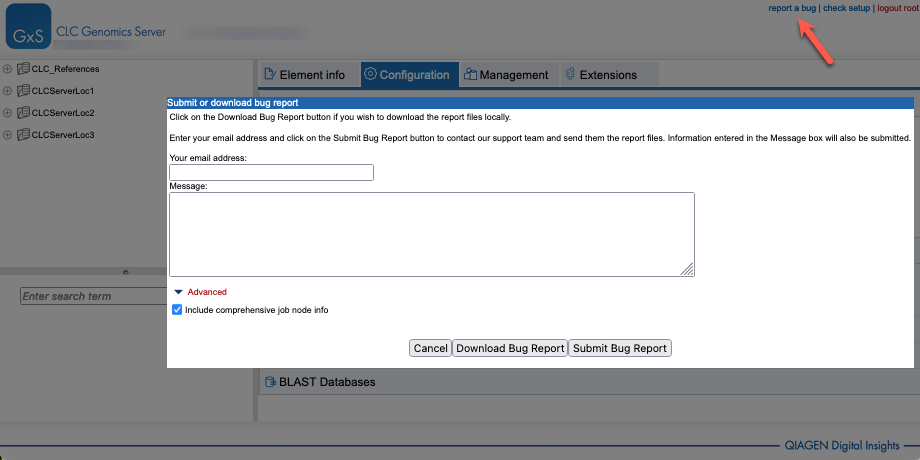
Figure 20.1: Submitting a bug report.
The bug report generated when you click on the report a bug link includes the following information:
- CLC Server log files
- A subset of the audit log showing the last events that happened on the CLC Server
- The CLC Server configuration files
No password information is included in the bug report.
In a job node setup you can include the information from the job nodes by checking the Include comprehensive job node info checkbox in the Advanced part of the dialog.
The process of gathering the information for the bug report can take a while, especially for job node setups.
If a CLC Workbench user experiences a server-related error, it is also possible to submit a bug report from a Workbench error dialog if they are presented with one. The same archive is included as when submitting a bug report from the server web interface.
All data sent to ts-bioinformatics@qiagen.com is treated confidentially.
