Configuring the master node for a grid setup
When logged in to the master node as a user in the admin group, go to:
Configuration (![]() ) | Job processing (
) | Job processing (![]() )
)
Open the Server settings section.
Under Server setup configure the following:
- Server mode Select
Master node: Managing processingfrom the list of server modes. - CPU limit Enter the maximum number of CPU the CLC Server should use. This is set to unlimited by default, meaning that up to all cores of the system can be used.
- Fairness factor This setting has no effect on grid node setups. It is relevant only for job node setups.
- Master node host - Enter the hostname that execution nodes should use to contact the master node. To see a list of host addresses and host names reported by the master node, click on the text "More suggestions".
- Master node port - Enter the port that execution nodes should use to contact the master node. This is usually 7777. The listening port of the master may be changed (see Changing the listening port). Communication between a master and execution nodes uses HTTP by default. Configuring communication using HTTPS is described in SSL and encryption.
The Maximum number of concurrent jobs is disabled for master nodes, as it is not relevant for master nodes.
Save the configuration by clicking on the Save Configuration button.
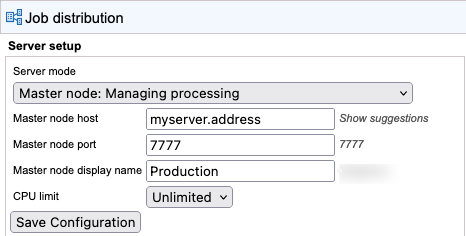
Figure 7.5: Configuring a master node.
