Configuration of the Upload to QCI Interpret tool
When launching the Upload to QCI Interpret tool, you are prompted for a QCII server location, an API key ID, an API key secret and your QCI Interpret account username.
If an API user account has not been set up for you, please send an email to support-license@qiagen.com and ask for an API-enabled QCI Interpret account, set up for the Biomedical Genomics Analysis plugin integration. The license team can then send you your API Key ID and API Key Secret.
You can retrieve your API Key ID and an API Key Secret number from within your QCI Interpret account by accessing the API Explorer, as shown in figure 13.1 and figure 13.2:
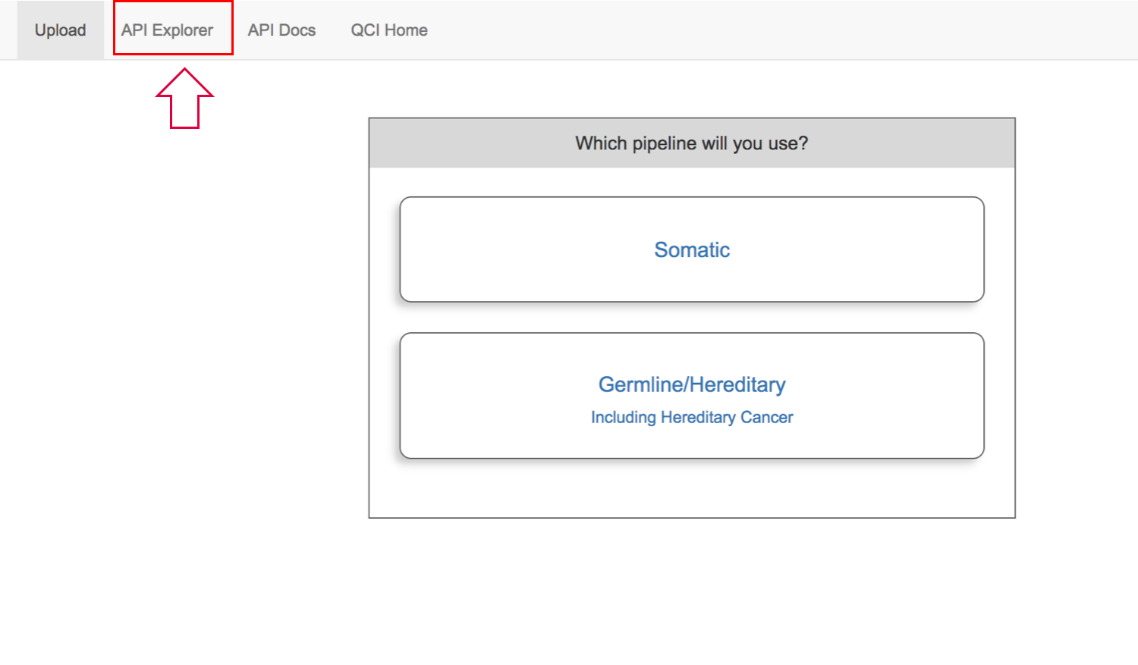
Figure 1: Accessing the QCI Interpret API Explorer.
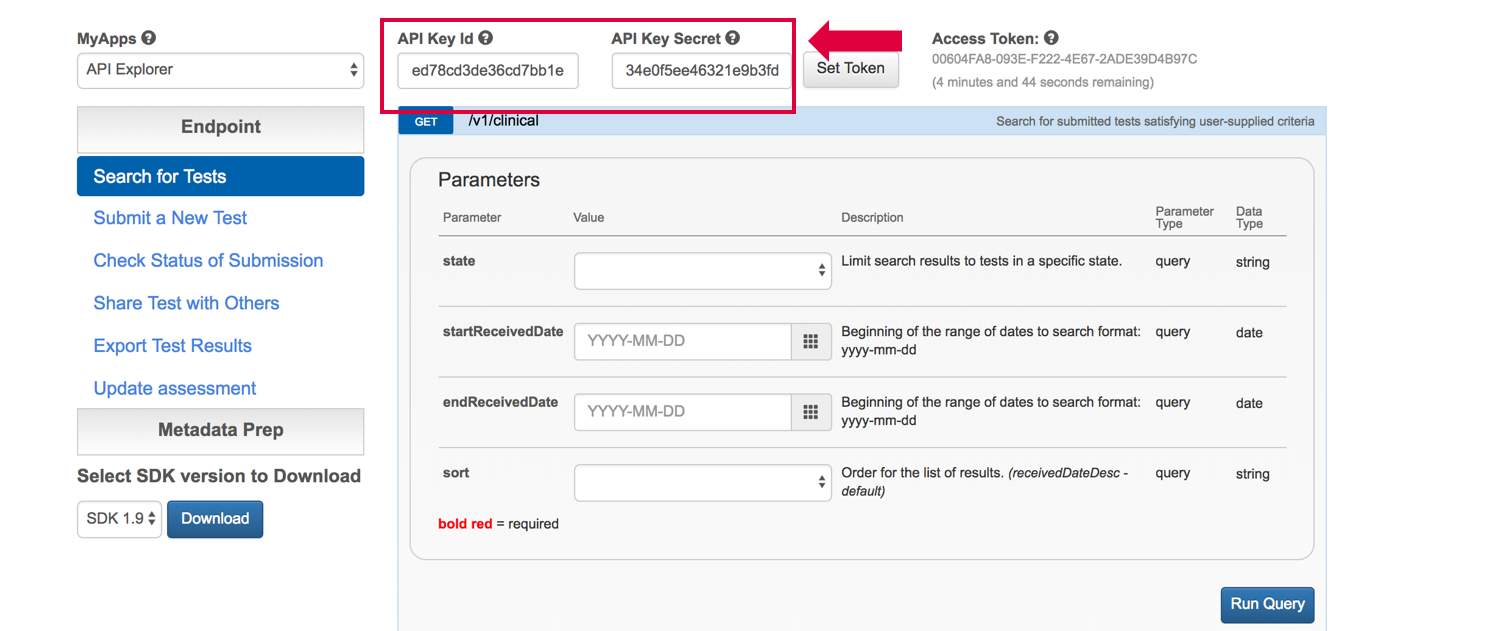
Figure 2: Finding the API Key Id and API Key Secret in the API Explorer.
