Starting grid jobs
Once the server side is configured, and the CLC Workbench Client Plugin has been installed in the CLC Workbench, an extra option will appear in the first dialog box presented when setting up a task that could be executed on the CLC Science Server. Users will be able to choose to execute such a task on their local machine, the CLC Server machine, or using any available grid presets. To submit to the grid is as simple as choosing from among the grid presets in the drop down box.
See figure 6.10.
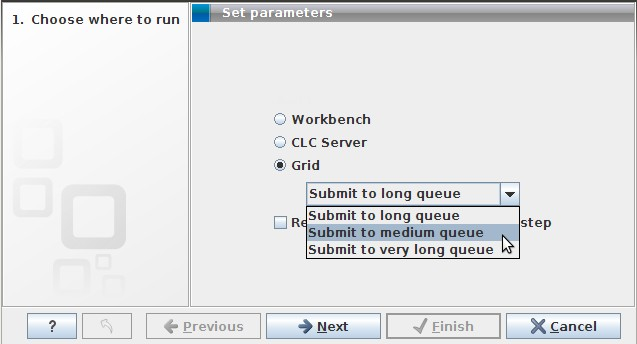
Figure 6.18: Starting the job on the grid.
