Running Velvet from the Workbench
Next step is to test if it can actually be executed. Open the Workbench with the External Applications Client Plugin installed. Go to:
Toolbox | CLC Server (![]() ) | External Applications (
) | External Applications (![]() )
)
You will now see a list of all the applications that have been set up (figure 8.11).
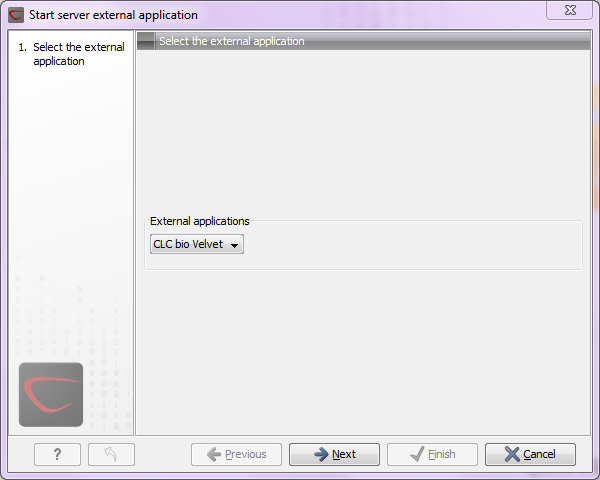
Figure 8.11: Running Velvet from the Workbench.
In this case there is only one. When you click Next, you can select (![]() ) some sequences, set a few parameters and click Next and Finish.
) some sequences, set a few parameters and click Next and Finish.
The process that follows has four steps:
- The sequencing reads are exported by the server to a FASTA file. The FASTA file is a temporary file that will be deleted when the process is done.
- The velvet script is executed using this FASTA file and the user-specified parameters as input.
- The resulting output file is imported into the save location specified in the save step of the Workbench dialog, and the user is notified that the process is done.
- All temporary files are deleted
