Send copy of project
From both the Projects overview and the Project view you can send a copy of a project including the experiments, analyses and associated samples to someone else. Once accepted by the recipient, the copy will exist as an independent copy in their RNA-seq Analysis Portal account.
To send a copy of a project to someone else:
- Select the relevant project.
- Click the Send copy of project button to open the Send copy of project dialog (figure 25).
- In the dialog, enter the email address of the recipient. The person does not have to be an existing RNA-seq Analysis Portal user. If you send a copy of project to an existing RNA-seq Analysis Portal user, make sure to use the email address associated with their RNA-seq Analysis Portal account.
- Enter an optional message. This will appear in the notification email sent to the recipient.
- Click Send copy
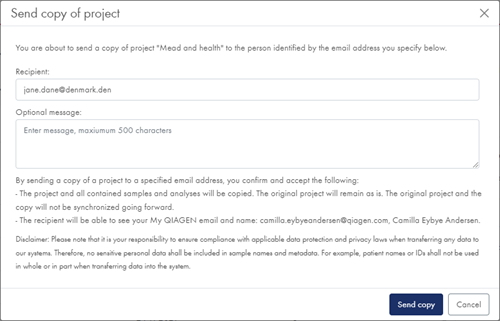
Figure 25: In the Send copy of project dialog, specify the email address of the person to whom you wish to send a copy of your project, and enter an optional comment.
Depending on their preferences (see Email notification setup in the User Interface chapter), an email is sent to the recipient to let them know that a copy of an RNA-seq Analysis Portal project was sent to them and that they must log into RNA-seq Analysis Portal to accept the project copy.
A badge next to the Help icon will advertise the number of pending project copies, both those sent by you and those sent to you by others. You find a list of your pending project copies in the Help menu bottom half. Click on View full list to open the Pending project copies dialog with a table view representation (figure 26).
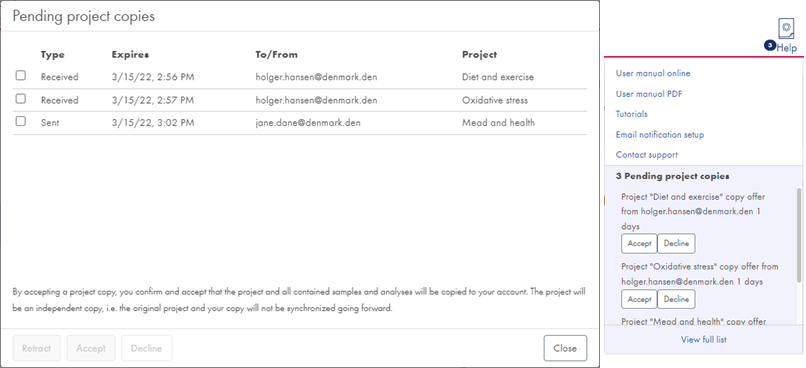
Figure 26: The Help menu with Pending project copies listing (right) and the Pending project copies dialog (left).
Retract copy of project.
You can withdraw a project copy offer extended by you until it has been accepted by the recipient. To do so, click on Retract next to the relevant item in the Help menu, or select the item in the Pending project copies dialog and click Retract.
Accept or decline copy of project
When a copy of an RNA-seq Analysis Portal project has been sent to you, you must log into the application to accept or decline. You must do so within 30 days after which the project copy offer expires.
As you log in, a message dialog will show for a few seconds, and again later as you navigate between pages and views (figure 27). In this dialog, click on View full list to open the Pending project copies dialog (figure 26). Select the relevant items and click on Accept or Decline. Alternatively, go to the Help menu to accept or decline from there.
![]()
Figure 27: A message dialog will notify you if you have pending project copies.
Once you accept a received project copy, the project will appear in your Projects overview alongside your existing projects, and the associated samples will show up on the Samples page.
