Comparison view
The Comparison view contains a table and a Venn diagram (figure 55). These contain the same features and are linked. Using the fields on the right, you can adjust the FDR p-value and fold change thresholds and thereby include more or fewer features.
The Venn diagram demonstrates the overlap of differentially expressed features in two or three differential expression analyses. The number of unique and shared features are given by the values on the plot. Click on the plot to select certain areas and have the corresponding features highlighted in the table.
Download Venn diagram. To download the Venn diagram, hover the diagram and click on Venn diagram.
The table holds features with FDR p-values and fold change values from the differential expression analyses that were compared. Click on Download full list, above the table, to get the full table in .xlsx format.
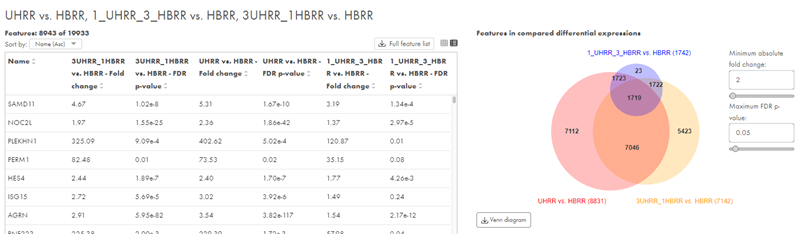
Figure 55: The Venn diagram shows the overlap of differentially expressed gene or miRNAs in different differential expression analyses.
