Assembly graph
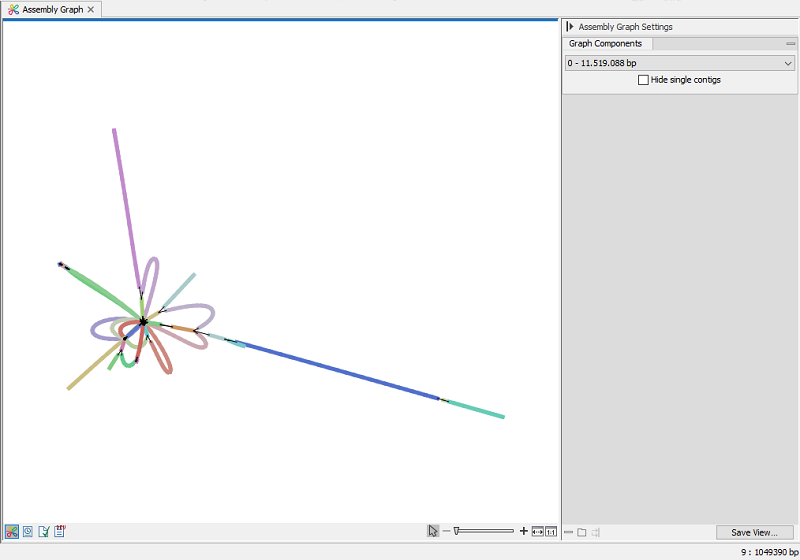
Figure 4.1: Assembly graph view
The assembly graph provides visual representations of the sequences in the contig list, and sequences that were excluded.
The viewer shows a single graph component (group of connected sequences) at a time. You switch between them using the Side Panel Graph components dropdown. To exclude graphs composed of a single contig, select Hide single contigs.
Hover your mouse over the colored line of a contig to see the name and length of the contig at the lower right corner of the view.
Dragging a contig initiates a layout animation. The animation aims to adhere to a graph layout governed by a set of force-directed rules. Consequently, when a contig is moved in a specific direction, the algorithm will strives to return to a low-energy state.
