Viewing molecular structures in 3D
An example of a 3D structure that has been opened as a Molecule Project is shown in figure 13.7.
|
If you have problems viewing 3D structures, please check your system matches the requirements for 3D viewers. See System requirements. |
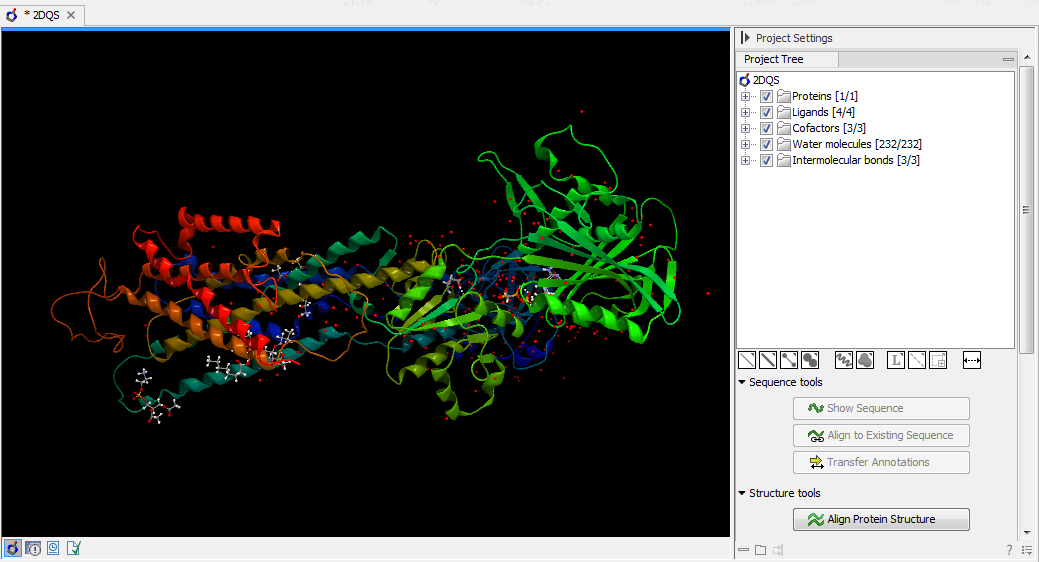
Figure 13.7: 3D view of a calcium ATPase. All molecules in the PDB file are shown in the Molecule Project. The Project Tree in the right side of the window lists the involved molecules.
Moving and rotating
The molecules can be rotated by holding down the left mouse button while moving the mouse. The right mouse button can be used to move the view.
Zooming can be done with the scroll-wheel or by holding down both left and right buttons while moving the mouse up and down.
All molecules in the Molecule Project are listed in categories in the Project Tree. The individual molecules or whole categories can be hidden from the view by un-cheking the boxes next to them.
It is possible to bring a particular molecule or a category of molecules into focus by selecting the molecule or category of interest in the Project Tree view and double-click on the molecule or category of interest. Another option is to use the zoom-to-fit button (![]() ) at the bottom of the Project Tree view.
) at the bottom of the Project Tree view.
Troubleshooting 3D graphics errors
The 3D viewer uses OpenGL graphics hardware acceleration in order to provide the best possible experience. If you experience any graphics problems with the 3D view, please make sure that the drivers for your graphics card are up-to-date.
If the problems persist after upgrading the graphics card drivers, it is possible to change to a rendering mode, which is compatible with a wider range of graphic cards. To change the graphics mode go to Edit in the menu bar, select "Preferences", Click on "View", scroll down to the bottom and find "Molecule Project 3D Editor" and uncheck the box "Use modern OpenGL rendering".
Finally, it should be noted that certain types of visualization are more demanding than others. In particular, using multiple molecular surfaces may result in slower drawing, and even result in the graphics card running out of available memory. Consider creating a single combined surface (by using a selection) instead of creating surfaces for each single object. For molecules with a large number of atoms, changing to wireframe rendering and hiding hydrogen atoms can also greatly improve drawing speed.
