Generate Biomolecule
Protein structures imported from a PBD file show the tertiary structure of proteins, but not necessarily the biologically relevant form (the quaternary structure). Oftentimes, several copies of a protein chain need to arrange in a multi-subunit complex to form a functioning biomolecule. In some PDB files several copies of a biomolecule are present and in others only one chain from a multi-subunit complex is present. In many cases, PDB files have information about how the molecule structures in the file can form biomolecules.
When a PDB file with biomolecule information available has been either downloaded directly to the workbench using the Search for PDB Structures at NCBI or imported using Import Molecules with 3D Coordinates, the information can be used to generate biomolecule structures in CLC Main Workbench.
The "Generate Biomolecule" dialog is invoked from the Side Panel of a Molecule Project (figure 13.25). The button (![]() ) is found in the Structure tools section below the Project Tree.
) is found in the Structure tools section below the Project Tree.
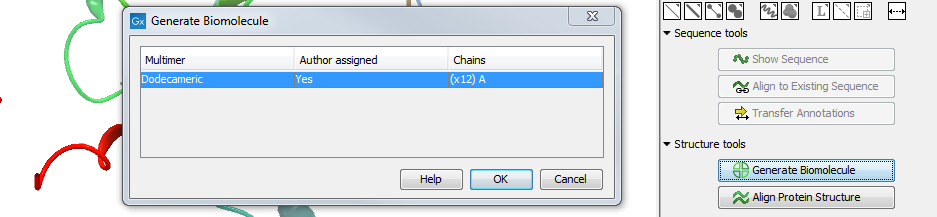
Figure 13.1: The Generate Biomolecule dialog lists all possibilities for biomolecules, as given in the PDB files imported to the Molecule Project. In this case, only one biomolecule option is available. The Generate Biomolecule button that invokes the dialog can be seen in the bottom right corner of the picture.
There can be more than one biomolecule description available from the imported PDB files. The biomolecule definitions have either been assigned by the crystallographer solving the protein structure (Author assigned = "Yes") or suggested by a software prediction tool (Author assigned = "No"). The third column lists which protein chains are involved in the biomolecule, and how many copies will be made.
Select the preferred biomolecule definition and click OK.
A new Molecule Project will open containing the molecules involved in the selected biomolecule (example in figure 13.26). If required by the biomolecule definition, copies are made of protein chains and other molecules, and the copies are positioned according to the biomolecule information given in the PDB file. The copies will in that case have "s1", "s2", "s3" etc. at the end of the molecule names seen in the Project Tree.
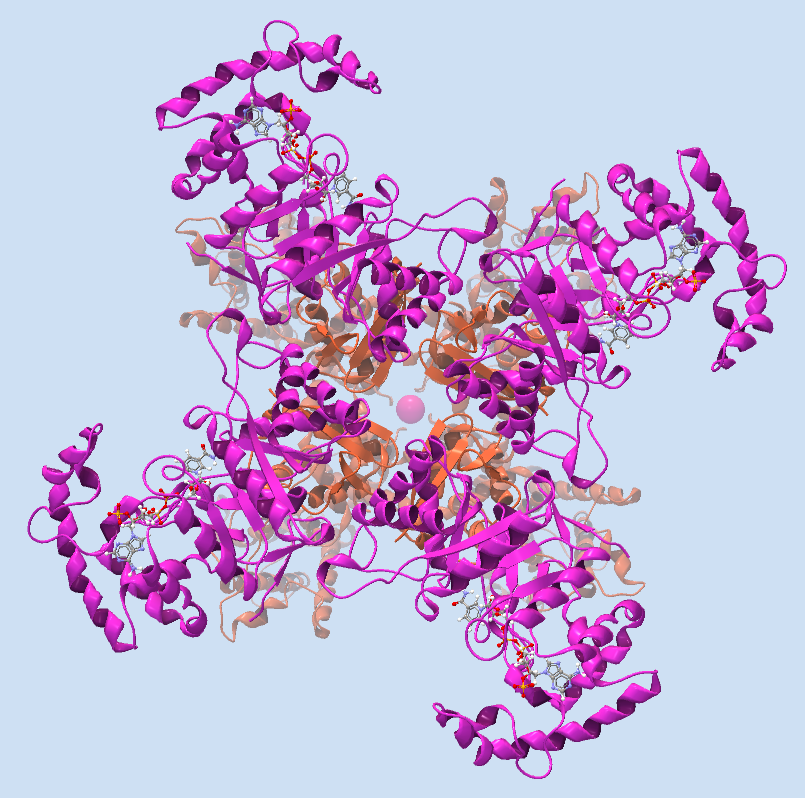
Figure 13.2: One of the biomolecules that can be generated after downloading the PDB 2R9R to CLC Main Workbench. It is a voltage gated potassium channel.
If the proteins in the Molecule Project already are present in their biomolecule form, the message "The biological unit is already shown" is displayed, when the "Generate Biomolecule" button is clicked.
If the PDB files imported or downloaded to a Molecule Project did not hold biomolecule information, the message "No biological unit is associated with this Molecule Project" is shown, when the Generate Biomolecule button is clicked.
