Show sequence associated with molecule
From the Side Panel, sequences associated with the molecules in the Molecule Project can be opened as separate objects by selecting protein or nucleic acid entries in the Project Tree and clicking the button labeled "Show Sequence" (figure 13.15). This will generate a Sequence or Sequence List for each selected sequence type (protein, DNA, RNA). The sequences can be used to select atoms in the Molecular Project as described in Create atom group. The sequences can also be used as input for sequence analysis tools or be saved as independent objects. You can later re-link to the sequence using "Align to Existing Sequence" (see Link sequence or sequence alignment to structure).
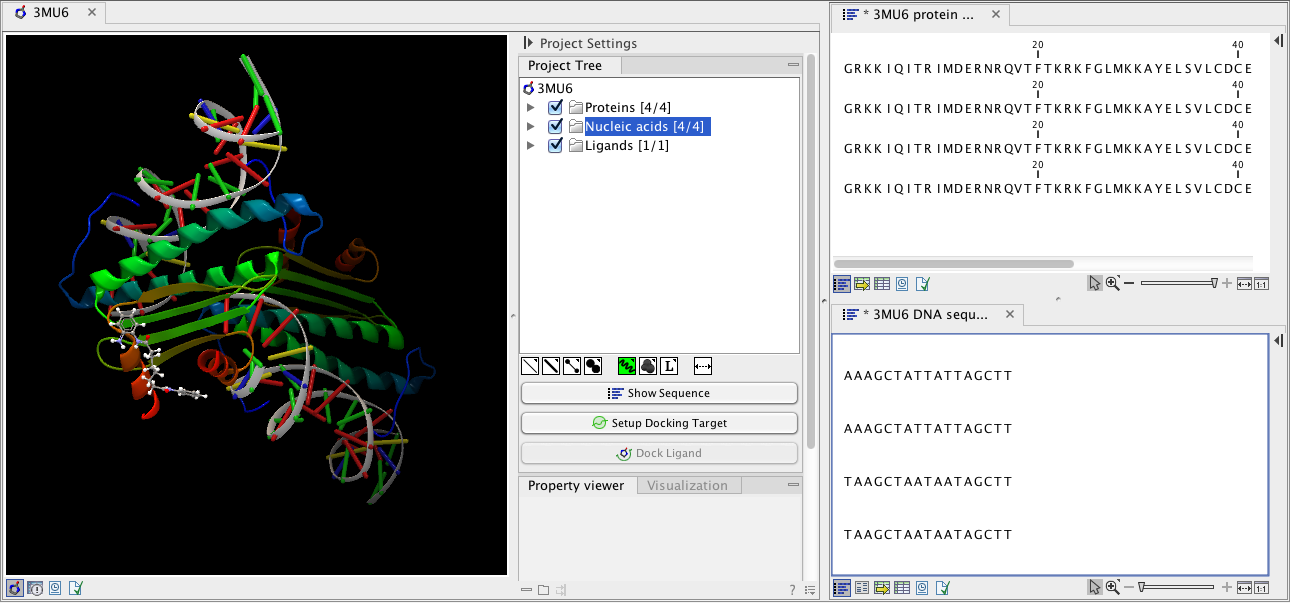
Figure 13.15: Protein chain sequences and DNA sequences are shown in separate views.
