CLC Server data import and export
Data export from a CLC Server
When the Workbench is connected to a CLC Server, data held on the CLC Server can be exported to the system a CLC Workbench is running on, or it can be exported to an area the CLC Server has been configured to have access to. Such areas are called "Import/export" directories and these must be configured by your server administrator.
To export data to a place the CLC Workbench has access to, choose to run the export task on the Workbench. To export data to an "Import/Export" directory, choose to run the export task on the CLC Server, or Grid, as is appropriate for your setup.
Data import to a CLC Server
When connected to a CLC Server, data can be imported from "Import/export" directories that have been configured for the CLC Server. On some systems, data can also be imported from areas available to your CLC Workbench. When that is allowed, you will be able to choose where the files to be imported from are, either "File system" or "<servername> (CLC Genomics Server)", as shown in figure 7.21. The former refers to files available to the CLC Workbench, and the latter to files available to the CLC Server.
Not all server setups are configured to allow import from local disks, in which case, at least one "Import/export" directory will need to be configured by your server administrator to support import to the CLC Server.
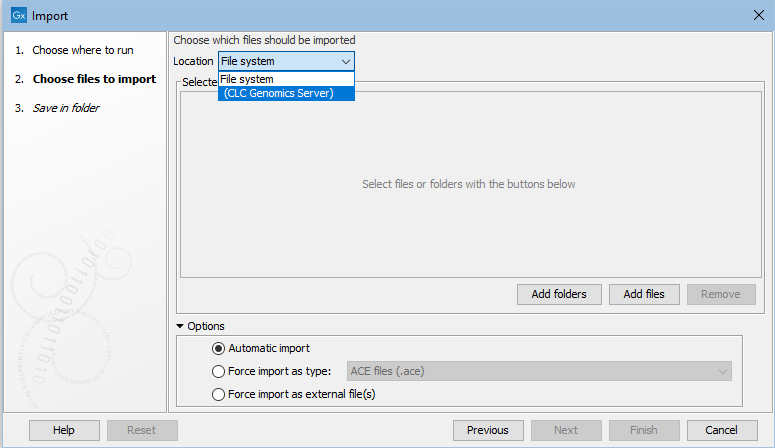
Figure 7.21: Importing data using a Server.
If you choose the option "File system" when launching an import task, then the Workbench must maintain its connection to the CLC Server during the first part of the import process, data upload. Further details about this can be found in Processes tab and Status bar.
