Downloading sequences from the experiment table
If your experiment is annotated, you will be able to download the GenBank sequence for features which have a GenBank accession number in the 'Public identifier tag' annotation column. To do this, select a number of features (rows) in the experiment and then click Download Sequence (
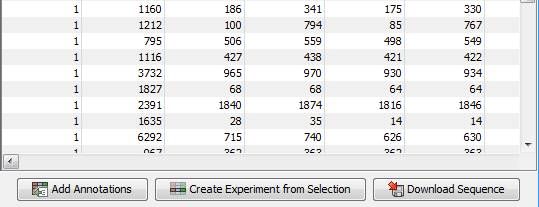
Figure 23.12: Select sequences and press the download button.
This will open a dialog where you specify where the sequences should be saved. You can learn more about opening and viewing sequences in Viewing and editing. You can now use the downloaded sequences for further analysis in the Workbench.
