Import issues
When opening an imported molecule file for the first time, a notification is briefly shown in the lower left corner of the Molecule Project editor, with information of the number of issues encountered during import of the file. The issues are categorized and listed in a table view in the Issues editor. The Issues editor can be opened by selecting Show | Issue Editor from the menu appearing when right-clicking in an empty space in the 3D view (figure 13.6).
Alternatively, the editor can be accessed from the lower left corner of the view, where buttons are shown for each available editor. If you hold down the Ctrl key while clicking on the editor icon, it will be shown in a split view together with the 3D view. The issues table is linked with the molecules in the 3D view, such that selecting an entry in the table will select the implicated atoms in the view and zoom to put them into the center of the 3D view.
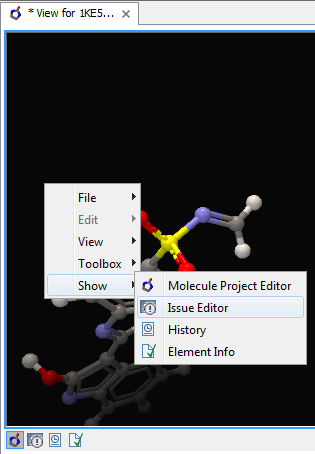
Figure 13.6: At the bottom of the Molecule Project it is possible to switch to the "Show Issues Editor" view by clicking on the "table-with-exclamation-mark" icon.
