Whole Transcriptome Sequencing (WTS)
The technologies originally developed for next-generation DNA sequencing can also be applied to deep sequencing of the transcriptome. This is done through cDNA sequencing and is called RNA sequencing or simply RNA-seq.
One of the key advantages of RNA-seq is that the method is independent of prior knowledge of the corresponding genomic sequences and therefore can be used to identify transcripts from unannotated genes, novel splicing isoforms, and gene-fusion transcripts [Wang et al., 2009,Martin and Wang, 2011]. Another strength is that it opens up for studies of transcriptomic complexities such as deciphering allele-specific transcription by the use of SNPs present in the transcribed regions [Heap et al., 2010].
RNA-seq-based transcriptomic studies have the potential to increase the overall understanding of the transcriptome. However, the key to get access to the hidden information and be able to make a meaningful interpretation of the sequencing data highly relies on the downstream bioinformatic analysis.
In this chapter we will first discuss the initial steps in the data analysis that lie upstream of the analysis using ready-to-use workflows. Next, we will look at what the individual ready-to-use workflows can be used for and go through step by step how to run the workflows.
The Biomedical Genomics Workbench offers a range of different tools for RNA-seq analysis. Currently 5 different ready-to-use workflows for 3 different species (human (![]() ), mouse (
), mouse (![]() ) and rat (
) and rat (![]() )) are available for analysis of RNA-seq data:
)) are available for analysis of RNA-seq data:
- Annotate Variants (WTS)
- Compare Variants in DNA and RNA
- Identify Candidate Variants and Genes from Tumor Normal Pair
- Identify Variants and Add Expression Values
- Identify and Annotate Differentially Expressed Genes and Pathways
The ready-to-use workflows can be found in the toolbox under Whole Transcriptome Sequencing as shown in figure 16.1.
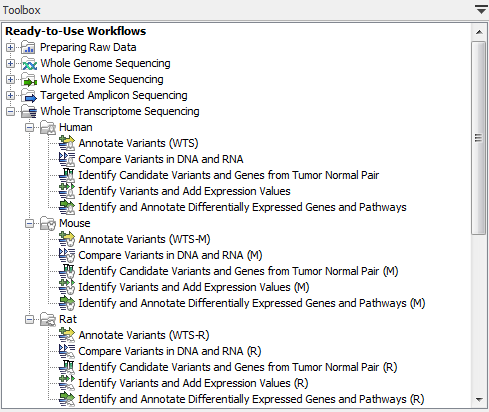
Figure 16.1: The RNA-seq ready-to-use workflows.
Note! Often you will have to prepare data with one of the two Preparing Raw Data workflows described in Preparing Raw Data before you proceed to the analysis of the sequencing data RNA-Seq.
Note! Make sure that you have selected the references corresponding to the species you will be working with. To check and potentially change which Reference Data Set is currently in use, click on the Data Management (![]() ) button in the top right corner of the Workbench, and click apply to the appropriate data set (Hg38, Hg19, Mouse or Rat). If you are given an error message about missing a reference data element when starting a workflow, you can delete and re-download the missing reference element or set.
) button in the top right corner of the Workbench, and click apply to the appropriate data set (Hg38, Hg19, Mouse or Rat). If you are given an error message about missing a reference data element when starting a workflow, you can delete and re-download the missing reference element or set.
Also note that in case of workflows annotating variants using databases available for more than one population, you can select the population that matches best the population your samples are derived from. This will be done in the wizard for populations from the 1000 Genomes Project, while Hapmap populations can be specified with the Data Management (![]() ) function before starting the workflows (see Download and configure reference data).
) function before starting the workflows (see Download and configure reference data).
Subsections
- Analysis of multiple samples
- Annotate Variants (WTS)
- Compare variants in DNA and RNA
- Identify Candidate Variants and Genes from Tumor Normal Pair
- Identify variants and add expression values
- Identify and Annotate Differentially Expressed Genes and Pathways
