General preferences
The General preferences include:
- Undo Limit. As default the undo limit is set to 500. By writing a higher number in this field, more actions can be undone. Undo applies to all changes made on molecules, sequences, alignments or trees. See Undo/redo for more on this topic.
- Audit Support. If this option is checked, all manual editing of sequences will be marked with an annotation on the sequence (see figure 5.3). Placing the mouse on the annotation will reveal additional details about the change made to the sequence (see figure 5.4). Note that no matter whether Audit Support is checked or not, all changes are also recorded in the History view (
 ).
).
- Number of hits. The number of hits shown in Biomedical Genomics Workbench, when e.g. searching NCBI. (The sequences shown in the program are not downloaded, until they are opened or dragged/saved into the Navigation Area).
- Locale Setting. Specify which country you are located in. This determines how punctation is used in numbers all over the program.
- Show Dialogs. A lot of information dialogs have a checkbox: "Never show this dialog again". When you see a dialog and check this box in the dialog, the dialog will not be shown again. If you regret and wish to have the dialog displayed again, click the button in the General Preferences: Show Dialogs. Then all the dialogs will be shown again.
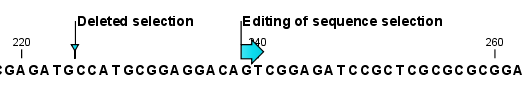
Figure 5.3: Annotations added when the sequence is edited.
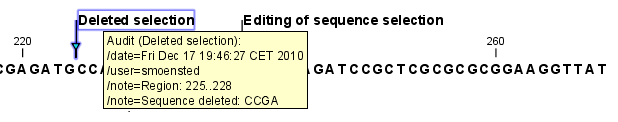
Figure 5.4: Details of the editing.
