Where reference data is downloaded from
Reference data must be downloaded and configured manually before you can start using the ready-to-use workflows in the Biomedical Genomics Workbench. You only have to do this once. When all necessary reference data have been downloaded and configured, you will be automatically notified whenever updated reference data are available.
Data is provided by QIAGEN and the Workbench is configured to download from QIAGEN by default. The location to download the data from can be seen in Edit | Preferences | Advanced as shown in figure 12.1.
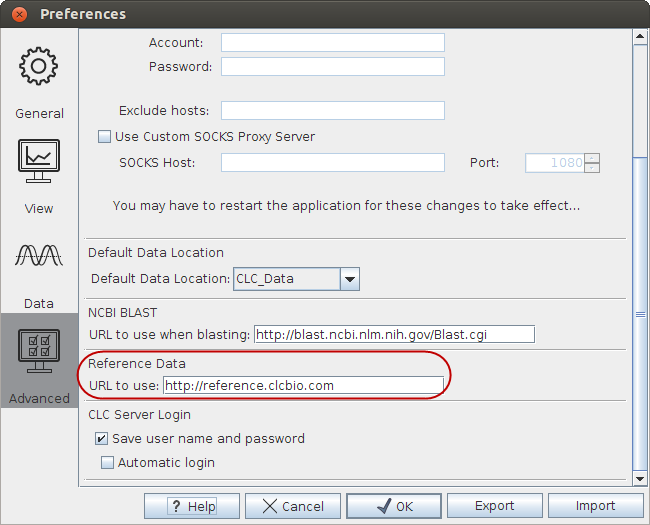
Figure 12.1: The location where reference data is downloaded from can be seen in the Workbench Preferences. Generally this should not be altered except in the special case that the data from QIAGEN is being mirrored locally.
Unless you are in the special circumstance that your system administrator has decided to mirror this data locally and wishes you to use that mirror of the data, you should not change this setting.
