View and modify enzyme list
An enzyme list is shown in
figure 29.52.
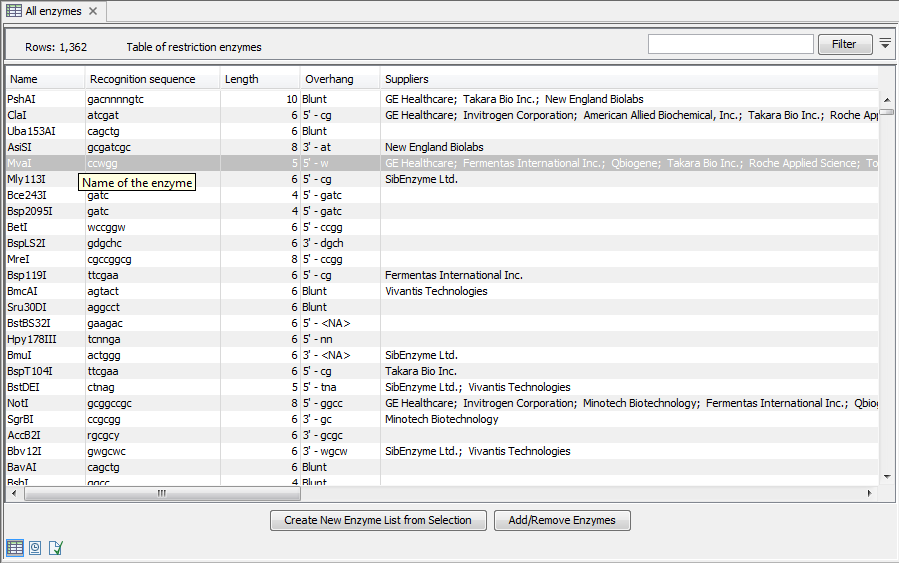
Figure 29.52: An enzyme list.
The list can be sorted by clicking the columns, and you can use the
filter at the top right corner to search for specific enzymes,
recognition sequences etc.
If you wish to remove or add enzymes, click the Add/Remove Enzymes button at the bottom of the view. This will present the same dialog as shown in figure 29.49 with the enzyme list shown to the right.
If you wish to extract a subset of an enzyme list:
open the list | select the relevant enzymes |
right-click | Create New Enzyme List from
Selection (![]() )
)
If you combined this method with the filter located at the top of the view, you can extract a very specific set of enzymes. E.g. if you wish to create a list of enzymes sold by a particular distributor, type the name of the distributor into the filter, and select and create a new enzyme list from the selection.
