Setting the parameters
You are now presented with the wizard step shown in figure 27.19 where you can set the following input parameters:
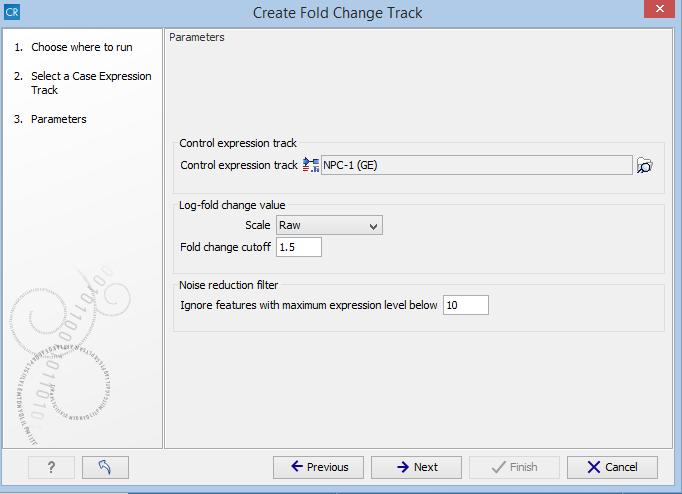
Figure 27.19: Setting the input parameters for the Create Fold Change Track tool.
- Control expression track At the top of the wizard, a control expression track must be chosen. The control expression track will be used as the reference in creating the fold-change track.
- Log fold change value In the middle of the wizard, the parameters relating to the reported fold-change values can be specified.
- Scale Determines on what scale the fold-changes should be reported and interpreted:
- Raw The fold-changes will be reported as a direct ratio:
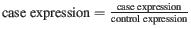
- Log-2 The fold-changes will be reported as log-2 values:
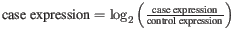
- Log-10 The fold-changes will be reported as log-10 values:
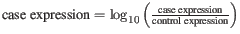
- Natural logarithm The fold-changes will be reported as log-
 values:
values:
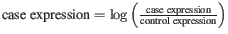
- Raw The fold-changes will be reported as a direct ratio:
- Fold-change cutoff Enables filtering in the results based on fold-changes. Note that the value entered into the fold-change cutoff field will be interpreted according to the scale specified in the scale parameter. For example, if the expression level of a gene is 100 in the case sample and 200 in a control sample, then a cutoff of 1.5 with the scale parameter set to Raw will not result in the gene being filtered on the basis of fold-changes, and the gene will appear in the final results. However, if the scale parameter is set to Log10, the gene will be filtered and will not appear in the final results. To include all genes or transcripts in the output without filtering on the basis of fold-changes, enter 0 in this field (this will work for any value specified for the scale parameter).
- Scale Determines on what scale the fold-changes should be reported and interpreted:
- Noise reduction filter A second level of filtering is possible based on absolute expression levels. The rationale behind this filtering is that seemingly very large fold-changes can occur by chance if the expression levels are very low in both samples, creating a false-positive noise in the resulting fold-change track. Therefore, it is desirable to require a certain level of expression for a gene in at least one of the samples. This can be specified using the Ignore features with maximum expression level below parameter.
- Ignore features with maximum expression level below The value entered in this field corresponds to the minimum expression level required in either the case or the control track, in order for the gene or transcript to appear in the results. If the expression level does not exceed this value in either the case or the control sample, the gene or transcript will be filtered out from the final results. Entering a value of 0 for this parameter will not filter any genes or transcripts based on absolute expression levels.
