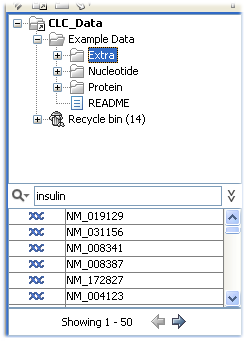Quick search results
To show the results, the search pane is expanded as shown in figure 3.36).
If there are many hits, only the 50 first hits are immediately
shown. At the bottom of the pane you can click Next (![]() )
to see the next 50 hits (see figure 3.37).
)
to see the next 50 hits (see figure 3.37).
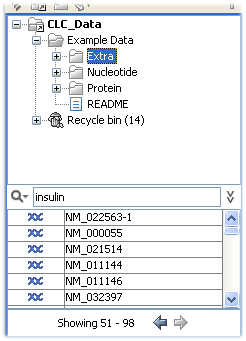
Figure 3.37: Page two of the search results.
If a search gives no hits, you will be asked if you wish to search
for matches that start with your search term. If you accept this, an
asterisk (*) will be appended to the search term.
Pressing the Alt key while you click a search result will high-light the search hit in its folder in the Navigation Area.
In the Preferences, you can specify the number of hits to be shown.