Defining fragments
First, select the sequence containing the cloning fragment in the list at the top of the view. Next, make sure the restriction enzyme you wish to use is listed in the Side Panel. To specify which part of the sequence should be treated as the fragment, first click one of the cut sites you wish to use. Then press and hold the Ctrl key (When this is done, the panel below will update to reflect the selections (see figure 29.3).
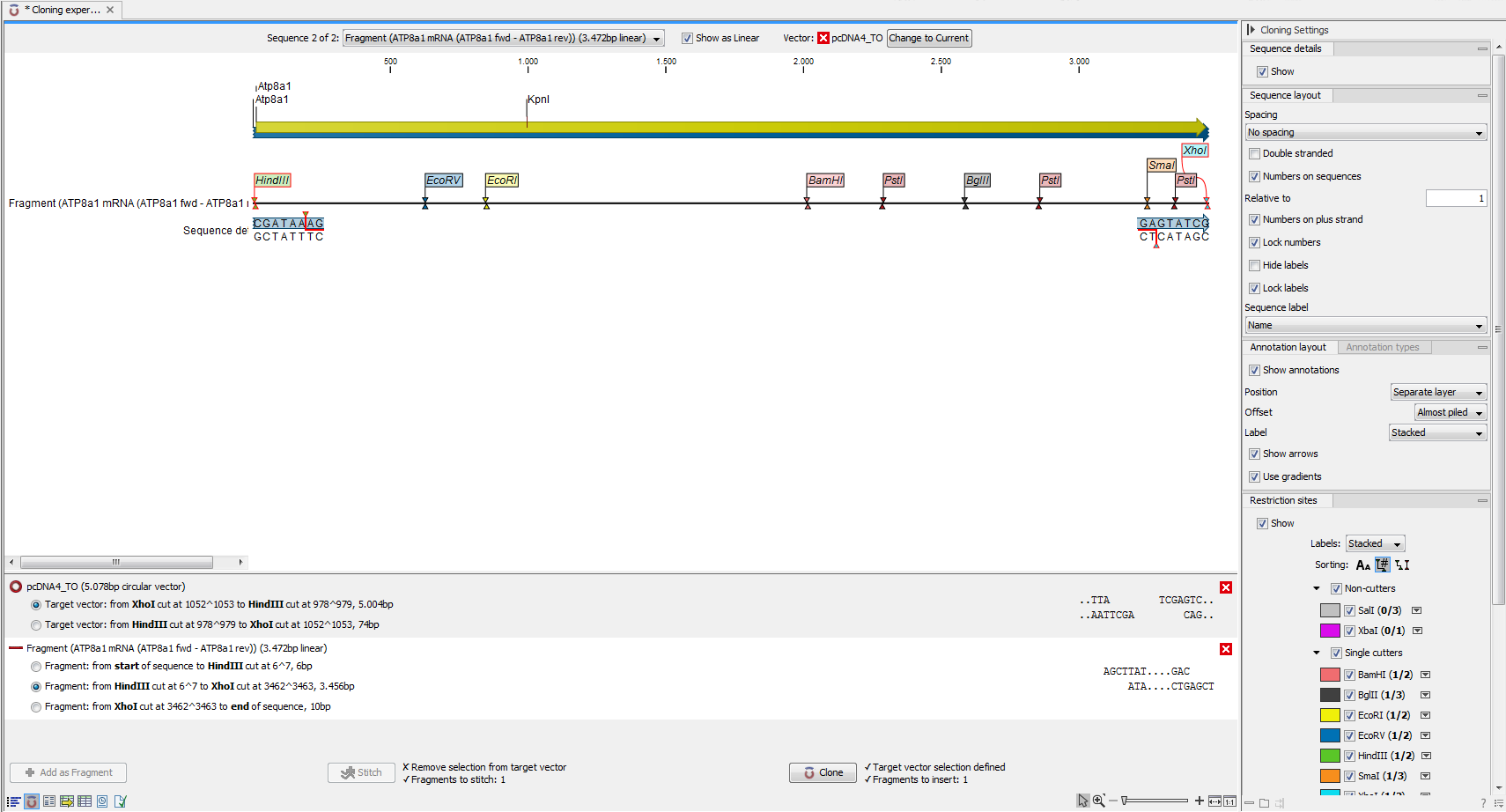
Figure 29.3: HindIII and XhoI cut sites selected to cut out fragment.
In this example you can see that there are now two options listed in the panel below the view. This is because there are now two options for selecting the fragment that should be used for cloning. The fragment selected per default is the one that is in between the cut sites selected.
If the entire sequence should be selected as fragment, click the Add Current Sequence as Fragment (![]() ).
).
At any time, the selection of cut sites can be cleared by clicking the Remove (![]() ) icon to the right of the fragment selections. If you just wish to remove the selection of one of the sites, right-click the site on the sequence and choose De-select This ... Site.
) icon to the right of the fragment selections. If you just wish to remove the selection of one of the sites, right-click the site on the sequence and choose De-select This ... Site.
